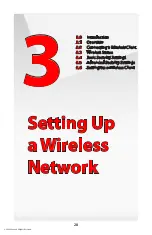FiOS Router User Manual
© 2009 Verizon. All Rights Reserved.
35
3.5 Advanced Security Settings
To configure the FiOS Router’s advanced wireless network security settings,
select “Advanced Security Settings” from the menu on the left side of any
Wireless Settings screen. The “Advanced Security Settings” screen appears.
3.5a Level 1 (Wireless Security)
This section is used to configure different types of wireless security. Select the
type of wireless security to be applied to the wireless network by clicking the
appropriate radio button, then configure the security settings in the subsequent
screens.