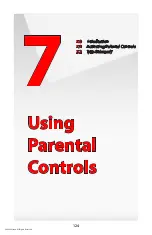Configuring Security Settings
6.10 Security Log
6
118
© 2009 Verizon. All Rights Reserved.
6.9e Logging
Click in this check box to add entries relating to this rule to the security log.
6.9f Scheduler (When should this rule occur?)
If advanced filtering needs to be active all the time, select
Always
from the
“When should this rule occur?” drop-down list. If the rule will only be active at
certain times select
User Defined
and click
Add
. Then, add a schedule rule (for
more details about schedule rules, see the “Advanced Settings” chapter of this
manual)
6.10 Security Log
The security log displays a list of firewall-related events, including attempts
to establish inbound and outbound connections, attempts to authenticate
at an administrative interface (the Router’s GUI or Telnet terminal), firewall
configuration, and system start-up.
To access the security log, select
Security Log
from any Security screen. The
“Security Log” screen appears.
6.10a Time
The time (based on the FiOS Router’s date and time settings) the event occurred.
6.10b Event