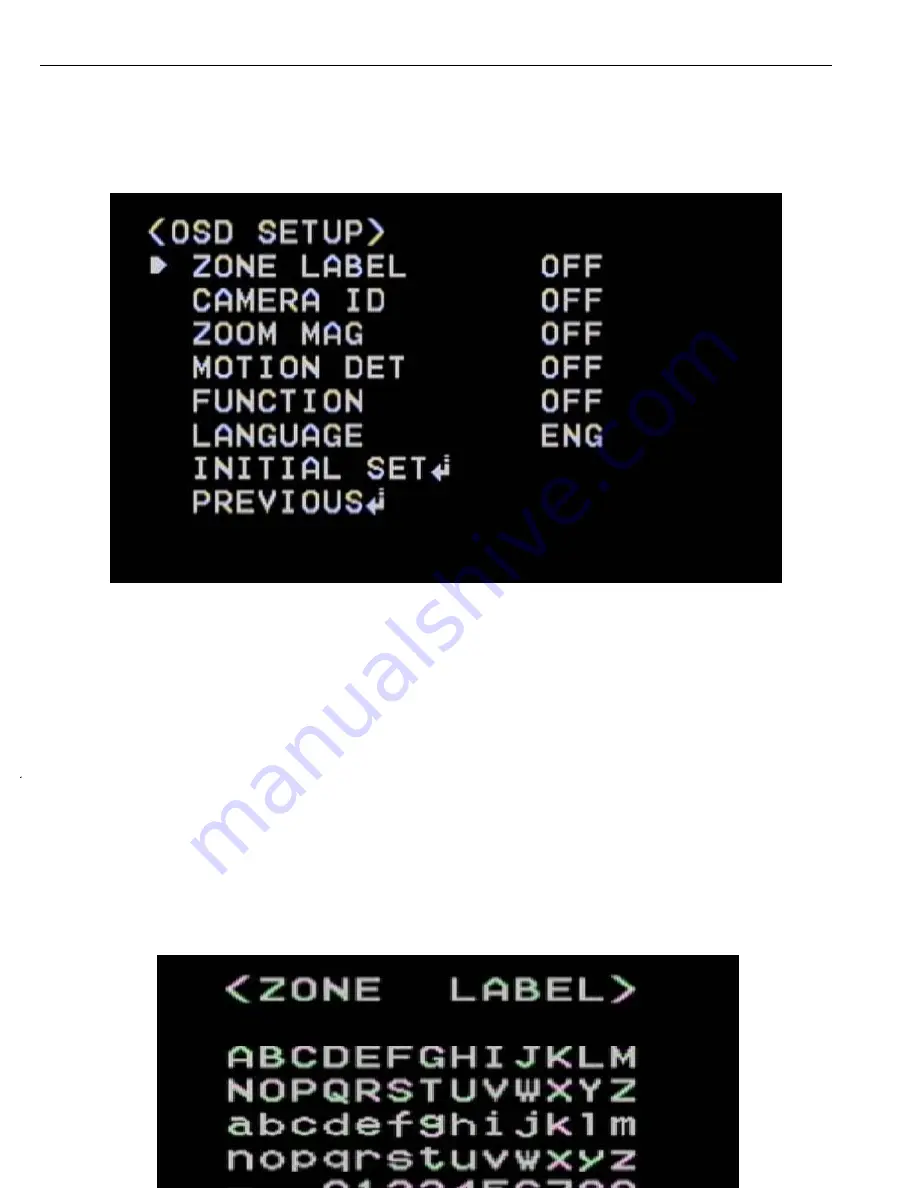
46 / 77
< Figure 17. OSD Setup Menu>
16-1. Zone Label
•
Configures the name of the zone and turns On or Off its display.
•
Move the cursor to [ZONE LABEL] and press [LEFT] or [RIGHT] button to change the state.
¾
Press [menu Set] button when selecting [On] to go into the sub menu screen
16-2. Location of Camera ID
•
Use this to label certain Cam ID (configured at Comm.
Adjust menu) to a specific name or change the location of the label display.
•
Move the cursor to [CAMERA ID] and press [LEFT] or [RIGHT] button to change the state.
¾
Select [On] and press [menu Set] button to go into the sub menu screen.
Summary of Contents for VP-ATDN12X
Page 2: ......
Page 11: ...7 77 2 3 TECHNICAL PARAMETERS VP ATDNC12X VP ATDNC12X...






























