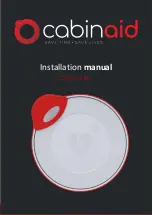Vectra Genisys® Therapy System
145
TrOuBLEShOOTiNg
ErrOr COdES (CONTiNuEd)
code
number
Type
Message
Probable cause
Possible remedies
144
Warning
Wrong Laser Applicator connected to system for the protocol
selected.
a.
Connect correct Laser Applicator to the system.
b.
If Applicator is connected, reset Therapy System by turning main power switch Off and On.
c.
Connect a known good Laser Applicator.
D.
If problem continues, send Laser Module to Factory for service.
145
Warning
Patient Data Card button on Home screen was pressed with no
Patient Data Card installed into system port and no treatment
currently being performed.
Properly insert a Patient Data Card, set up and perform the treatment and save data to Patient
Data Card.
In the event that an Error message or Warning appears beginning with
a 2 or 3, immediately stop all use of the system and contact the dealer
or DJO, LLC for service . Errors and Warnings in these categories indicate
an internal problem with the system that must be tested by DJO, LLC
or a Field Service Technician certified by DJO, LLC before any further
operation or use of the system
Use of a system that indicates an Error or Warning in these categories
may pose a risk of injury to the patient, user, or extensive internal
damage to the system .