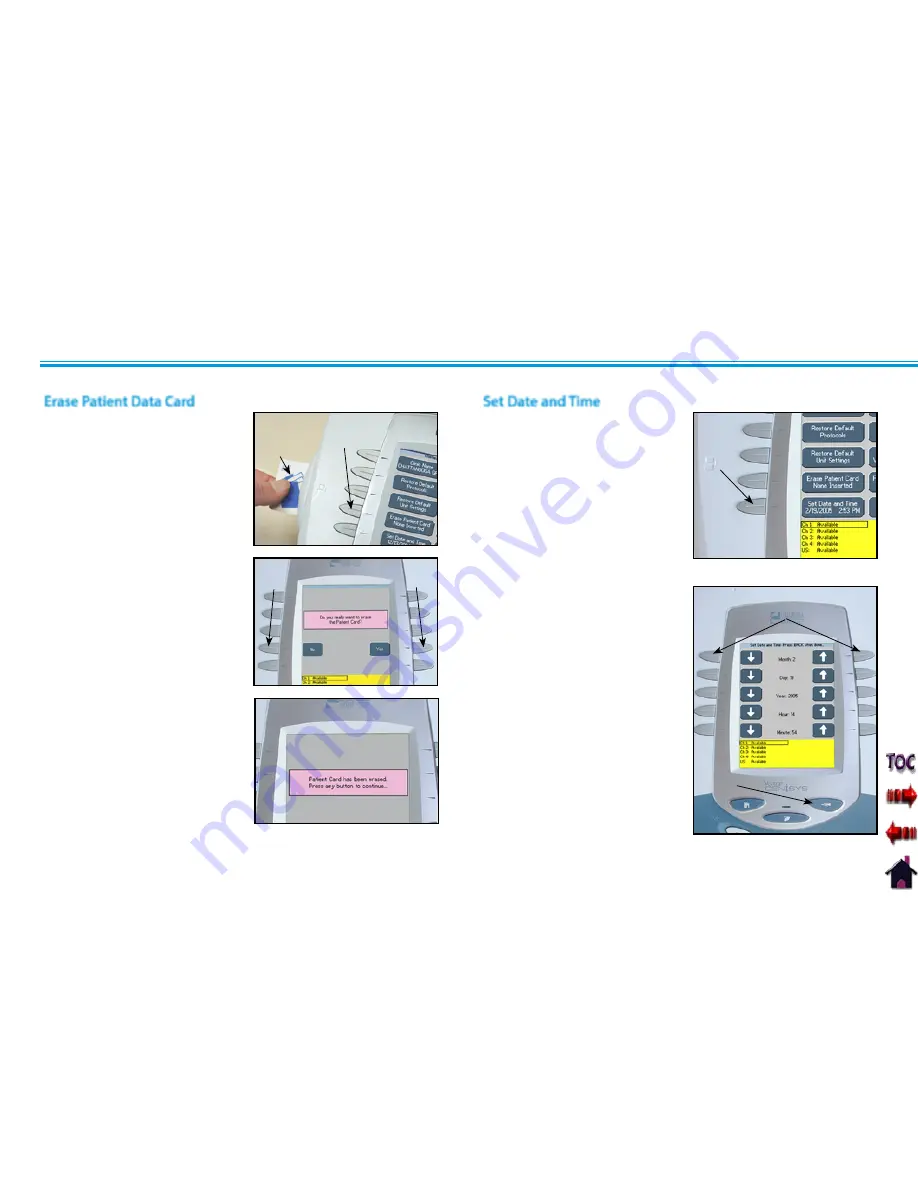
Vectra Genisys® Therapy System
SET uP
28
Install Patient Data Card to be
erased into Patient Data Card
Access Port on the system .
Press Erase Patient Card button .
Press the Yes button to erase
all data from Patient Data Card .
Press the No button to keep all
data on Patient Data Card .
After Patient Data Card is
erased, a verification message
will appear . Press any button to
return to the Utilities screen .
EraSE PaTIEnT
carD buTTOn
Erase Patient Data Card
ThErAPY SYSTEM SET uP (CONTiNuEd)
InSErT
PaTIEnT
carD
nO
buTTOn
yES
buTTOn
Press Set Date and Time button .
Press the UP or Down Arrow
button for the respective area
until desired change is displayed .
After all desired changes are
made, press the Back button to
return to the Utilities screen .
SET DaTE
anD TIME
buTTOn
PrESS ThE rESPEcTIvE uP Or DOwn
arrOw buTTOnS TO chanGE
Set Date and Time
back
buTTOn
yES
buTTOn






























