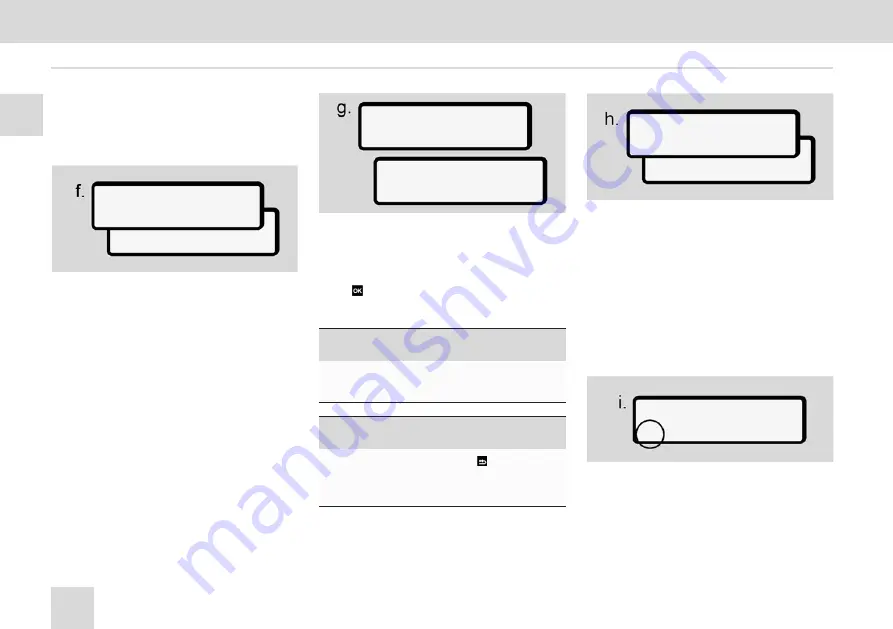
5
Operation by the driver
Shift start – Inserting driver card
50
Operating instructions DTCO 4.0 - Edition 11.2018 - A2C19916900
The time between removal (1st row) and
the current insertion process (2nd row) is
displayed in local time.
M 15.04.18 16:31
16.04.18 07:35
16.04.18 09:35
Fig. 21:
2. Row = Entry block
– You can enter the required inform-
ation (flashing entry fields) in the
following order:
Activity/day/
month/year/hour/minute.
The process ends when the time of the
insertion process has been reached.
Next, the prompt to enter the country is
displayed.
begin country
:E
E AN
begin region
Fig. 22:
Selection of the country
– Select the country and region, if
applicable, for which the addition is
for and confirm your selection with
.
IMPORTANT
For Spain, you must also state the re-
gion.
IMPORTANT
You can press the button to termin-
ate the entry if you would like to con-
tinue your shift immediately.
1M confirm
entry? yes
entry? No
Fig. 23:
Confirming the entry
– Please confirm your entry with
Yes
or
No
.
• First insertion
The first time the driver card is inser-
ted, additional prompts are displayed:
Inserting driver card for the first
The standard display follows.
07:36 0km/h
123456.7km
Fig. 24:
Standard display with inserted card.
The symbols displayed have the follow-
ing meaning:
•
= The driver card is in the card slot.
Service Only!






























