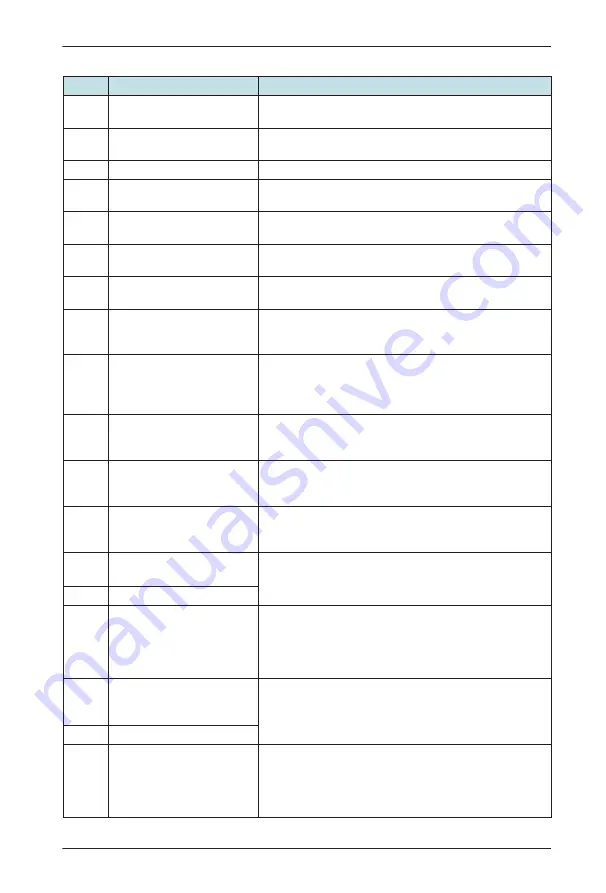
VDF650
User
Manual
Desc
ription
of
Function
Codes
-
163
-
Value
Function
Description
29
Torque
control
prohibited
The
AC
drive
is
prohibited
from
torque
control
and
enters
the
speed
control
mode
.
30
Pulse
input
(
enabled
only
for
DI5
)
DI5
is
used
for
pulse
input
.
31
Reserved
Reserved
.
32
Immediate
DC
braking
After
this
terminal
becomes
ON
,
the
AC
drive
directly
switches
over
to
the
DC
braking
state
.
33
Normally
closed
(
NC
)
input
of
external
fault
After
this
terminal
becomes
ON
,
the
AC
drive
reports
Err15
and
stops
.
34
Frequency
modifcation
forbidden
After
this
terminal
becomes
ON
,
the
AC
drive
does
not
respond
to
any
frequency
modifcation
.
35
Reverse
PID
action
direction
After
this
terminal
becomes
ON
,
the
PID
action
direction
is
reversed
to
the
direction
set
in
FA
-
03
.
36
External
STOP
terminal
1
In
operation
panel
mode
,
this
terminal
can
be
used
to
stop
the
AC
drive
,
equivalent
to
the
function
of
the
STOP
key
on
the
operation
panel
.
37
Command
source
switchover
terminal
2
It
is
used
to
perform
switchover
between
terminal
control
and
communication
control
.
If
the
command
source
is
terminal
control
,
the
system
will
switch
over
to
communication
control
after
this
terminal
becomes
ON
.
38
PID
integral
pause
After
this
terminal
becomes
ON
,
the
integral
adjustment
function
pauses
.
However
,
the
proportional
and
differentiation
adjustment
functions
are
still
valid
.
39
Switchover
between
main
frequency
source
X
and
preset
frequency
After
this
terminal
becomes
ON
,
the
frequency
source
X
is
replaced
by
the
preset
frequency
set
in
P0
-
08
.
40
Switchover
between
auxiliary
frequency
source
Y
and
preset
frequency
After
this
terminal
is
enabled
,
the
frequency
source
Y
is
replaced
by
the
preset
frequency
set
in
P0
-
08
.
41
Motor
selection
terminal
1
Switchover
among
the
four
groups
of
motor
parameters
can
be
implemented
through
the
four
state
combinations
of
these
two
terminals
.
42
Motor
selection
terminal
2
43
PID
parameter
switchover
If
the
PID
parameters
switchover
performed
by
means
of
DI
terminal
(
FA
-
18
=
1
),
the
PID
parameters
are
FA
-
05
to
FA
-
07
when
the
terminal
becomes
OFF
;
the
PID
parameters
are
FA
-
15
to
FA
-
17
when
this
terminal
becomes
ON
.
44
User
-
defned
fault
1
If
these
two
terminals
become
ON
,
the
AC
drive
reports
Err27
and
Err28
respectively
,
and
performs
fault
protection
actions
based
on
the
setting
in
P9
-
49
.
45
User
-
defned
fault
2
46
Speed
control
/
Torque
control
switchover
This
terminal
enables
the
AC
drive
to
switch
over
between
speed
control
and
torque
control
.
When
this
terminal
becomes
OFF
,
the
AC
drive
runs
in
the
mode
set
in
A0
-
00
.
When
this
terminal
becomes
ON
,
the
AC
drive
switches
over
to
the
other
control
mode
.
Summary of Contents for VDF650 Series
Page 1: ...VDF650 Series High Performance AC Drive...
Page 9: ......
Page 10: ...1 Safety Information and Precautions...
Page 17: ...Safety Information and Precautions VDF650 User Manual 16...
Page 18: ...2 Product Information...
Page 29: ...Product Information VDF650 User Manual 28...
Page 30: ...3 Mechanical and Electrical Installation...
Page 46: ...4 Operation Display and Application Examples...
Page 79: ...Operation Display and Application Examples VDF650 User Manual 78...
Page 80: ...5 Function Code Table...
Page 136: ...6 Description of Function Codes...
Page 248: ...7 EMC...
Page 260: ...8 Selection and Dimensions...
Page 285: ...Selection and Dimensions VDF650 User Manual 284...
Page 286: ...9 Maintenance and Troubleshooting...
















































