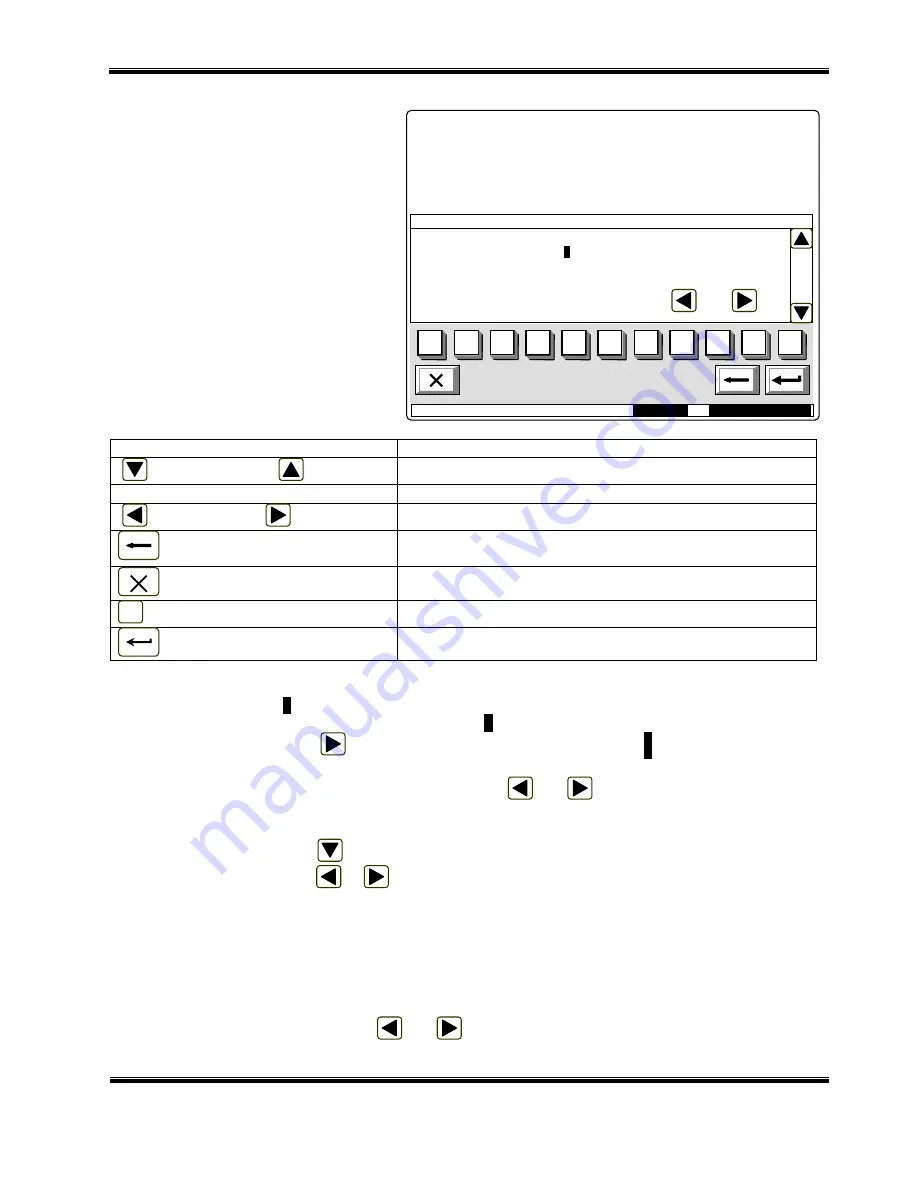
UniPOS Repeater IFS7002R
Instruction Manual Page 28
Revision 2/16.11.09 Of 62
9.4.2.1.
Function “Set Clock”
The function is used to set the
real time clock of the repeater to the
correct time. Enter the function to
display the screen:
-
Calendar date
-
Day of the week
-
The time
-
The calibration index as
per the moment when the
function was activated
The cursor is located over the first
position in the first line (Date).
Active buttons are:
Button
Action
“Move Down” and
“Move Up”
Move between the lines on the screen.
Buttons with digits
Entering a number in the cursor position.
“To the left” and
“To the right”
To move the cursor one position to the left (right).
“Cancel”
To exit a function without saving the changed parameters
and go to higher level menu.
“Exit”
To exit from screen and System functions.
“Clear”
To delete a character pointed by the cursor.
“Enter”
To save parameters.
Possible actions are:
• Correct the date:
-
The cursor „_” is located over the first position in the first line.
-
Input the first symbol
(exp: “2” from date “
2
1-08-11”).
-
Press the button
and cursor moves one position right
(exp:2
1
-08-11).
-
Input the second symbol
(exp: “1” from date “21”
) and etc. until entering correct date.
-
If you have a incorrect digit, use the buttons
and
. They move the cursor to the
incorrect character and enter the correct digit.
• Correct the day of the week:
- Press the button
and cursor moves one line down (second line).
-
Press the button
or
to display previous or next day of the week. Moving from
Monday to previous day will set the day to Sunday; moving from Sunday to next day will
set the day to Monday
• Real time correction procedure is done to correct the date.
• Correction of coefficient callibration:
- The minimum or maximum value: from -30 to +30 units.
- Each positive device accelerates the clock at the rate of 10,7s per month.
- Each negative device delays the clock at the rate of 5,35s per month.
- For correction use button
and
.
-
The maximum rate is е +5,5min per month or
-2,75min per month.
С
Mode DAY REP ActInp:
0000
15:56:31
Wed 24 Aug 2011
REPEATER IFS7002R
UniPOS
System functions/Clock
Date (dd-mm-yy):
2
2-08-11
Day: Monday
Time (hh:mm:ss): 15:56:31
Calibration: +10
0
1
2
3
4
5
6
7
8
9
С






























