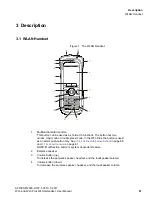c03_WL3.fm
Description
WLAN Handset
A31003-M2000-U107-1-7619, 1/2017
WL3 and WL3 Plus WLAN Handset, User Manual
27
“Loudspeaker on” icon is displayed in the soft key bar during an
incoming call. Pressing this icon turns the loudspeaker on. The icon
remains in the header bar during the call as long as the loudspeaker is
on.
“Loudspeaker off” icon.
“Sound off” icon is displayed when the Sound off key or Mute button is
pressed in idle mode.
“Silent volume” icon is displayed when the volume is set to “Silent”.
“Headset connected” icon indicates that a wired headset is connected
to the handset.
“New message” icon or “Interactive message” icon indicates that a
new text message (or messages) has arrived. The icon remains in the
status bar until all new messages in the inbox are read.
“New message with request for answer” icon in front of a message
indicates that the message must be acknowledged or rejected.
“New message, important” icon indicates high priority of a message.
“New message, alarm priority” icon indicates alarm priority of a
message.
“Voice mail” icon is displayed in the status bar when there are voice
mails. The icon remains until the voice mail is listened to.
“Read message” icon or “Read Interactive message” icon in front of a
message shows that this message has been read once.
“Sent message” icon
“New colored message” icon indicates that a new colored text
message(s) has arrived. The messages can be labeled with different
colors.
“Read colored message” icon indicates that a colored text message(s)
is read. The messages can be labeled with different colors.
“Replacement character” indicates a missing character in the handset
font.
“Man-down“ icon indicates that the Man-down alarm is enabled.
“No-movement“ icon indicates that the No-movement alarm is
enabled.
“Profile active” icon.
“Missed call” icon is added to all missed calls in the call list.
“Incoming call” icon is added to all answered calls in the call list.
“Outgoing call” icon is added to all outgoing calls in the call list.
10
?