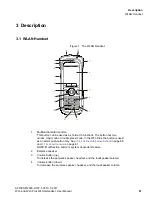c03_WL3.fm
A31003-M2000-U107-1-7619, 1/2017
WL3 and WL3 Plus WLAN Handset, User Manual
22
Description
WLAN Handset
5
Mute and PTT button
To turn on/off audible signals in standby mode, or silence the ring signal for
an incoming call. During a call, a long press on the button changes between
microphone on/off. To open the microphone during a Push-to-Talk (PTT)
group call. The microphone is open as long as the button is depressed.
6
Soft keys
The three Soft keys can be pre-programmed, see
page 86, or used with the GUI. The function of each Soft key is indicated by
text in the display just above the keys.
7
Call key
To answer a call, to pre-dial a number, and used as a shortcut to the Call list.
8
Five-way navigation key
Navigation key with Left, Right, Up, Down, and Confirmation (in the middle). It
is also possible to program these keys for shortcuts, except the middle key.
The Up is by default a shortcut to the Inbox, and Down is a shortcut to Call
contact. See also
9
Voice mail access
A quick access to the handset’s Voice mail by long press. See also
NOTE: This feature is system dependent.
10
Key lock and upper/lower case
Combined key lock to lock the keypad and upper/lower case. This key locks
the keypad in combination with the soft key “Lock”. This key also switches
between upper/lower case and digits.
11
Microphone
12
Space
To add space between text.
13
Sound off key
To turn on/off audible signals in standby mode, or silence the ring signal for
an incoming call. During a call, a long press on the key/button changes
between microphone on/off. This key has the same mute function as in (5)
Mute button.
14
Tactile indicators
There are two tactile indicators to indicate the center of the key pad.
15
End key and On/Off
Combined button; to end a call, to return to standby mode, and to switch the
handset on/off by long press.
16
Color display
The full graphic type display is 176 pixels wide and 220 pixels high. The
display has multiple colors and backlighting.
17
Headset connector
The headset connector is used to connect a headset. It is protected against
dust by using the headset connector cover.
18
LED
Indicates incoming call, messaging, low battery, and charging.