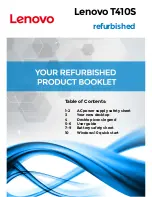ULEAD VIDEOSTUDIO USER GUIDE
165
•
Default inserted transition effect duration:
Specifies
duration of the transition effect applied to all clips in your
video project, in seconds.
Capture tab
•
Press OK to capture:
Allows you to press
OK
to start
capturing.
•
Record directly from CD:
Allows you to record an audio
track directly from a CD.
•
Captured still image save format:
Specifies the format to
which your captured still image file will be saved as.
•
Image quality:
Determines the display quality of the
captured image. The higher the quality, the bigger the file.
•
Image capture deinterlace:
Enables constant image
resolution when downloading files, as opposed to the
progressive image resolution available with interlaced images.
•
Stop DV tape when capturing stops:
Enables the DV
camcorder to automatically stop the tape playback after a
video capture process is complete.
Summary of Contents for VideoStudio 9
Page 1: ...User Guide Ulead Systems Inc March 2005 Control Number ...
Page 190: ...ULEAD VIDEOSTUDIO USER GUIDE 190 In Windows 2000 ...
Page 191: ...ULEAD VIDEOSTUDIO USER GUIDE 191 In Windows Me and 98SE ...
Page 193: ...ULEAD VIDEOSTUDIO USER GUIDE 193 In Windows 2000 ...
Page 194: ...ULEAD VIDEOSTUDIO USER GUIDE 194 In Windows Me and 98SE ...
Page 196: ...ULEAD VIDEOSTUDIO USER GUIDE 196 In Windows 2000 ...
Page 197: ...ULEAD VIDEOSTUDIO USER GUIDE 197 In Windows Me and 98SE ...