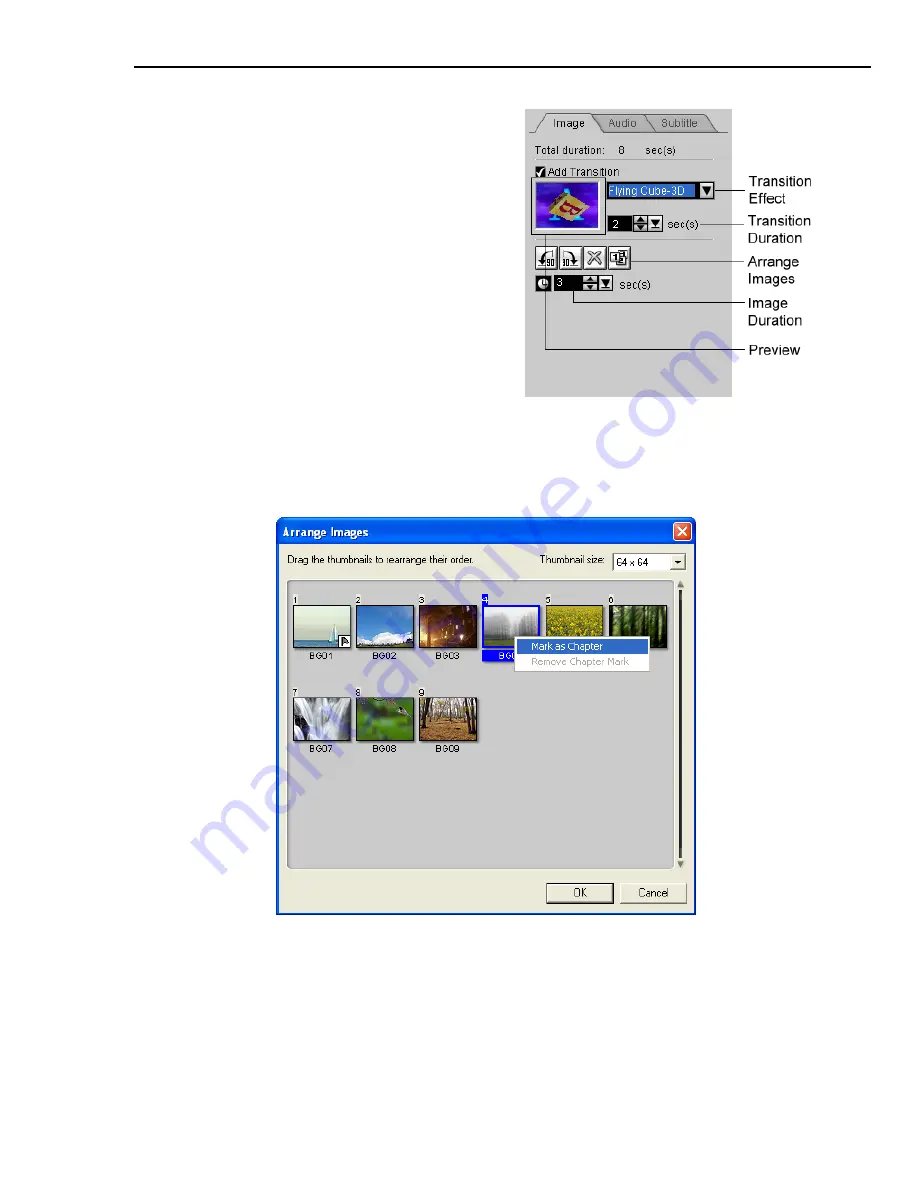
ULEAD DVD WORKSHOP USER GUIDE 59
Tip:
You can also assign chapters for your slideshow in the
Arrange Images
dialog box. To assign an image as a chapter, right-click an image and select
Mark
as Chapter
. Only images that are assigned as chapters can be added to your
menus.
4. Set how long each image will appear on
the screen in
Image Duration
.
5. Select
Add transition
then choose a
transition effect from the list. The
selected effect will be applied to all the
images in the slideshow.
6. Drag the slider or enter a value in
Transition Duration
to set how long
the transition will take.
7. To assign a chapter in your slideshow,
right-click any of the images to be
assigned as chapter then select
Mark
as Chapter
.
(see “Setting chapters for
slideshows” on page 72)
Summary of Contents for DVD WORKSHOP 2 -
Page 1: ...User Guide Ulead Systems Inc December 2003 ...
Page 7: ......
Page 8: ......
Page 13: ......
Page 14: ......
Page 33: ......
Page 34: ......
Page 37: ......
Page 38: ......
Page 51: ......
Page 52: ......
Page 79: ......
Page 80: ......
Page 95: ......
Page 96: ......
Page 109: ......
Page 110: ......
Page 117: ......
Page 118: ......
Page 123: ......
Page 124: ......
Page 132: ...NOTES ...
Page 133: ...NOTES ...
Page 134: ...NOTES ...
Page 135: ...NOTES ...
Page 136: ...NOTES ...






























