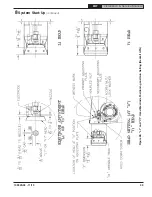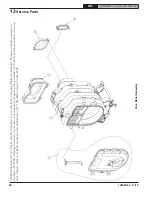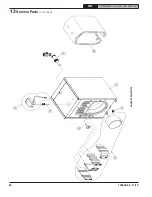47
EMP
Installation & Service Manual
109529-03 - 11/19
LWCO TEST LCO
The red Low Water light should illuminate and the
burner circuit (B1 and B2) should de-energize.
NOTE: The control must be installed with a Hydrolevel
Electro-Well
TM
for low water cut-off functionality.
To View Current Settings:
Press and release the Test/
Settings Button in short intervals to sequentially
display the following settings:
HIGH LIMIT SETTING HL
▼
LOW LIMIT SETTING LL
▼
ECONOMY SETTING ECO
▼
CURRENT TARGET TEMPERATURE 000
The display will return to boiler temperature (default) if
Test/Settings Button is not pressed for 5 seconds.
WARNING
Allow the boiler to fully cool before adding water.
e. ECONOMY ACTIVE Indicates that
the Thermal Targeting function is active
and the Fuel Smart HydroStat will reduce
boiler temperature to conserve fuel. The
Economy feature is activated using the
ECONOMY dial. (See “How Thermal
Targeting Works” for more information).
f. ECONOMY TARGET When the
Economy feature is active, the Fuel
Smart HydroStat continually sets
target temperature below the high
limit setting to maximize fuel
efficiency. When the boiler water
reaches the target temperature, the LED
illuminates and the burner will shut
down. The boiler water will continue
to circulate and heat the house as long as
the thermostat call continues. The LED will
stay lit until the boiler temperature
drops below the differential set point
at which point the boiler will be allowed to
fire again. See Differential explanation.
NOTE: This LED illuminates regularly during
normal boiler operation.
g. 7 TEST/TESTING Button
To Test Low Water Cut-Off: Press
and hold the Test/Settings button for 5
seconds. The display will read LCO.
9
Operating
(continued)
!