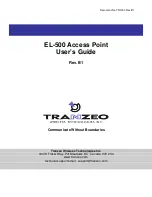ER-1000 User’s Guide
TR0190 Rev. B1
7
16.3
Blocking Client-to-Client Traffic ......................................................................... 102
16.4
Connection Tracking ......................................................................................... 103
16.4.1
Connection Tracking Table Size ...................................................................... 104
16.4.2
Connection Tracking Timeout .......................................................................... 104
16.4.3
Limiting Number of TCP Connections Per Client Device.................................. 105
16.5
Custom Firewall Rules ...................................................................................... 105
16.6
Access Control Lists (ACLs) .............................................................................. 107
17
Quality of Service (QoS) Configuration ........................................................ 109
17.1
Priority Levels .................................................................................................... 109
17.2
Rate Limiting ..................................................................................................... 112
17.3
Rate Reservation .............................................................................................. 114
18
Enabling VLAN Tagging ................................................................................ 117
18.1
Client Access Interface Configuration ............................................................... 117
18.2
Ethernet Interface Configuration ....................................................................... 118
19
Integration with Enterprise Equipment ........................................................ 120
19.1
Configuring Splash Pages ................................................................................. 120
19.1.1
Enabling Splash Pages .................................................................................... 120
19.1.2
Configuring Splash URLs ................................................................................. 122
19.1.3
Sample HTML Code for Splash Pages ............................................................ 123
19.1.4
Configuring the Authentication Server .............................................................. 124
19.1.5
Trusted MAC Addresses .................................................................................. 125
19.1.6
Bypass Splash Pages for Access to Specific Hosts ......................................... 126
19.2
Layer 2 Emulation ............................................................................................. 127
20
Diagnostics Tools .......................................................................................... 129
20.1
Ping ................................................................................................................... 129
20.2
Traceroute ......................................................................................................... 129
20.3
Packet Capture ................................................................................................. 130
20.4
Centralized DHCP Testing ................................................................................ 132
20.5
RADIUS Server Testing .................................................................................... 133
20.6
Diagnostic Dump ............................................................................................... 133
21
Firmware Management .................................................................................. 135
21.1
Displaying the Firmware Version ....................................................................... 135
21.2
Upgrading the Firmware .................................................................................... 135
Glossary....... ........................................................................................................................ 137
Abbreviations ....................................................................................................................... 138
Summary of Contents for EL-500
Page 20: ...Chapter 3 Using the Web Interface TR0190 Rev B1 20 Figure 8 Rebooting the EL 500...
Page 68: ...Chapter 11 Ethernet Interface Configuration TR0190 Rev B1 68 Figure 38 Wired DHCP settings...
Page 108: ...Chapter 16 Controlling Access to the ER 1000 TR0190 Rev B1 108 Figure 50 VAP ACL configuration...