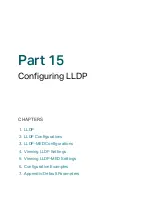Configuring Spanning Tree
Configuration Example for MSTP
User Guide
433
5) Choose the menu
L2 FEATURES > Spanning Tree > MSTP Instance > Instance Port
Config
to load the following page. Set the path cost of port 1/0/2 in instance 2 as
300000 so that port 1/0/1 of switch A can be selected as the designated port.
Figure 5-12
Configure the Path Cost of Port 1/0/2 in Instance 2
6) Click
to save the settings.
■
Configurations for Switch C
1) Choose the menu
L2 FEATURES > Spanning Tree > STP Config > STP Config
to load
the following page. Enable MSTP function globally, here we leave the values of the other
global parameters as default settings.
Click Apply
.
Figure 5-13
Configure the Global MSTP Parameters of the Switch
Summary of Contents for JetStream T2600G-28TS
Page 264: ...Configuring VLAN VPN Configuration Examples User Guide 235 Figure 4 2 Create VLAN 100 ...
Page 265: ...User Guide 236 Configuring VLAN VPN Configuration Examples Figure 4 3 Create VLAN 200 ...
Page 268: ...Configuring VLAN VPN Configuration Examples User Guide 239 Figure 4 7 Creating VLAN 100 ...
Page 275: ...User Guide 246 Configuring VLAN VPN Configuration Examples Figure 4 11 Create VLAN 100 ...
Page 276: ...Configuring VLAN VPN Configuration Examples User Guide 247 Figure 4 12 Create VLAN 200 ...
Page 277: ...User Guide 248 Configuring VLAN VPN Configuration Examples Figure 4 13 Create VLAN 1050 ...
Page 280: ...Configuring VLAN VPN Configuration Examples User Guide 251 Figure 4 18 Creating VLAN 100 ...
Page 859: ...User Guide 830 Configuring ACL Configuration Example for ACL Figure 3 18 Configuring Rule 3 ...
Page 874: ...Configuring ACL User Guide 845 ...
Page 975: ...Part 33 Monitoring Traffic CHAPTERS 1 Traffic Monitor 2 Appendix Default Parameters ...