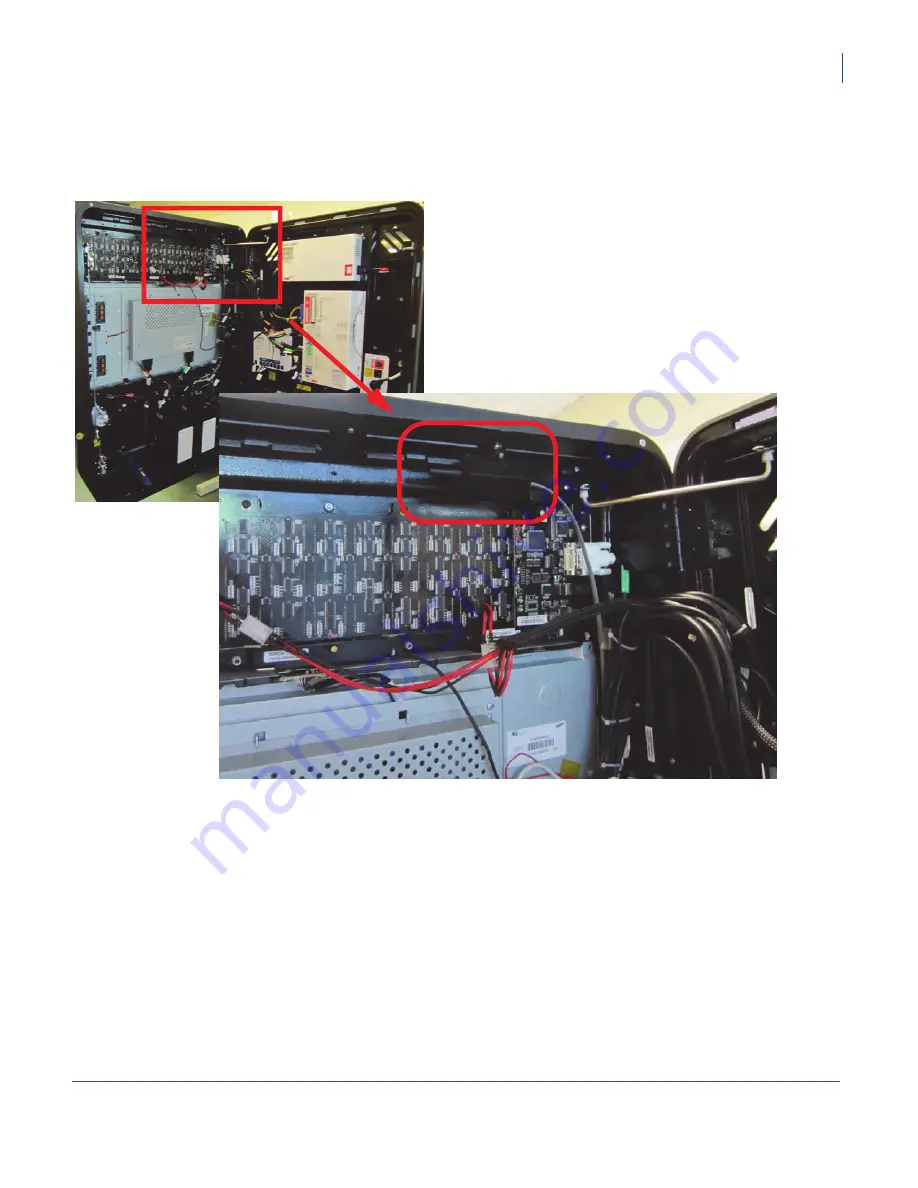
Setting up your Virtuo
Setting Up the Remote Control
Virtuo Installation and Setup Guide
85
Relocating the Wireless Remote Receiver
Virtuo’s wireless remote offers excellent range, and provides trouble-free operation in most installations. However, if
the venue is exceptionally large, or there are obstructions between the remote and the Virtuo, performance can be
improved by relocating the RF receiver to the exterior of the SmartJuke.
To relocate the remote externally, you need a standard telephone extension cable—
with 4 conductors, not 2
—
which can be acquired inexpensively from electronics retailers and many discount stores.
1.
Disconnect the RJ11 phone cord from the receiver.
2.
Unfasten the receiver from its mounting location, and secure it to a suitable external location using the materials
appropriate to the mounting surface (for example, wood screws or dual-sided adhesive).
3.
Run the extension cable through Virtuo’s cable channel and reconnect the RF receiver to Virtuo’s internal RJ11
cable.
4.
Ensure that your external cabling is dressed appropriately in order to prevent accidental disconnection or damage
by patrons or venue personnel.
The RF receiver is located on the
inside top edge of the Virtuo door
frame

































