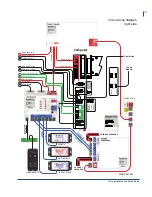Replacing a Payment Acceptor
Virtuo Installation and Setup Guide
107
11. Once the Virtuo has fully booted, go into the Operator screen, under Money > Options, and test the bill
acceptor there.
12. Complete your tests on the bill acceptor to make sure it functions properly.
13. Close the Virtuo’s door, and lock it.