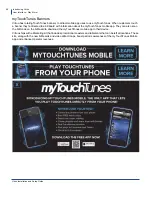Pre-Installation
Unpacking and Checking Virtuo Components
Virtuo Installation and Setup Guide
45
To check that you have all Virtuo components
1.
Verify that you have received these hardware components for Virtuo:
2.
Open the Parts kit and verify that it contains these components:
3.
Check the condition of the hardware components and parts kit items to ensure they are in good condition.
Component
Quantity
Component
Description
TouchTunes
Part Number
1
Virtuo Digital SmartJuke
700259-001
1
parts kit
Component
Quantity
Component
Description
TouchTunes
Part Number
1
remote control kit, including mounting bracket, manual and 2 AAA
batteries.
600069-001
2
FAS,SCR,WING,1/4-20x1/2,ZN
screws to secure jukebox to wall bracket
200099-008
2
FAS,WSHR,M8,BLK
washers to secure jukebox to wall bracket
200154-001
2
keys (attached to rear of jukebox)
400157-001
1
PER,LINE-OUT INTERFACE
Line-out box, converts line-level signal from balanced to unbalanced.
700168-002
1
Virtuo Installation and Setup Guide (this manual)
900475-001
CAUTION:
Do not attempt installation if any hardware component or item in the parts kit
is damaged. Contact your distributor or TouchTunes to report the damage immediately
and request replacement parts.