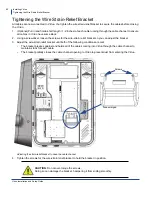Virtuo Installation and Setup Guide 900475-001 Rev 11
5
Activating Virtuo
This section describes how to activate your TouchTunes Virtuo after you have completed the hardware installation.
Topics
Power on Virtuo
Configure Virtuo
•
Perform an Auto-Adjust
•
Calibrate the Touchscreen
•
Select the Configuration Settings
•
Select the Languages
•
Choose the Virtuo Settings
•
Choose the Calling Window and Connection Type
•
Verify the Configuration
Update the Software
Installation Errors
•
Corruption in the ID Chip or Hard Drive
•
Serious System Error