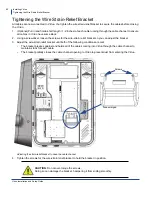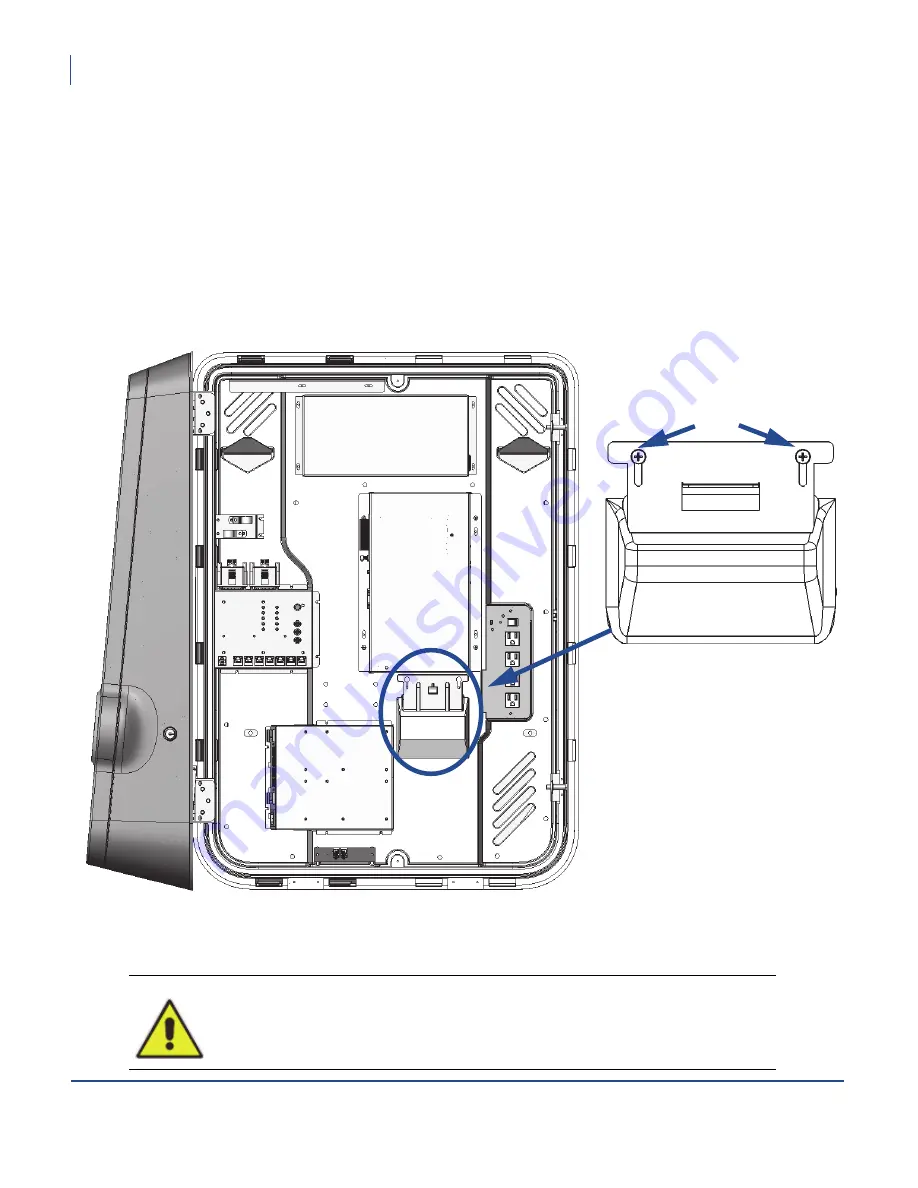
Virtuo Installation and Setup Guide
Installing Virtuo
Tightening the Wire Strain-Relief Bracket
62
Tightening the Wire Strain-Relief Bracket
All cables are now connected to Virtuo. You tighten the wire strain-relief bracket to secure the cables before closing
the Virtuo.
1.
(Optional) Pull in and hold a short length (1 - 2 inches) of each cable running through the cable channel to ensure
all cables in Virtuo have some slack.
2.
Using a screwdriver, loosen the screws for the wire-strain relief bracket so you can adjust the bracket.
3. Adjust the wire-strain relief bracket until both of the following conditions are met:
•
The bracket presses against and holds all of the cables coming into Virtuo through the cable channel to
maintain slack for each cable.
•
The bracket partially closes the cable channel opening to Virtuo to prevent dust from entering the Virtuo.
Adjusting the strain-relief bracket to close the cable channel
4.
Tighten the screws for the wire-strain relief bracket to hold the bracket in position.
CAUTION
: Do not over-torque the screws.
Doing so can damage the bracket, hampering it from sliding smoothly.
Area enlarged
Screws