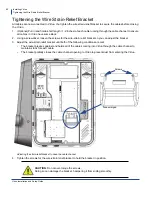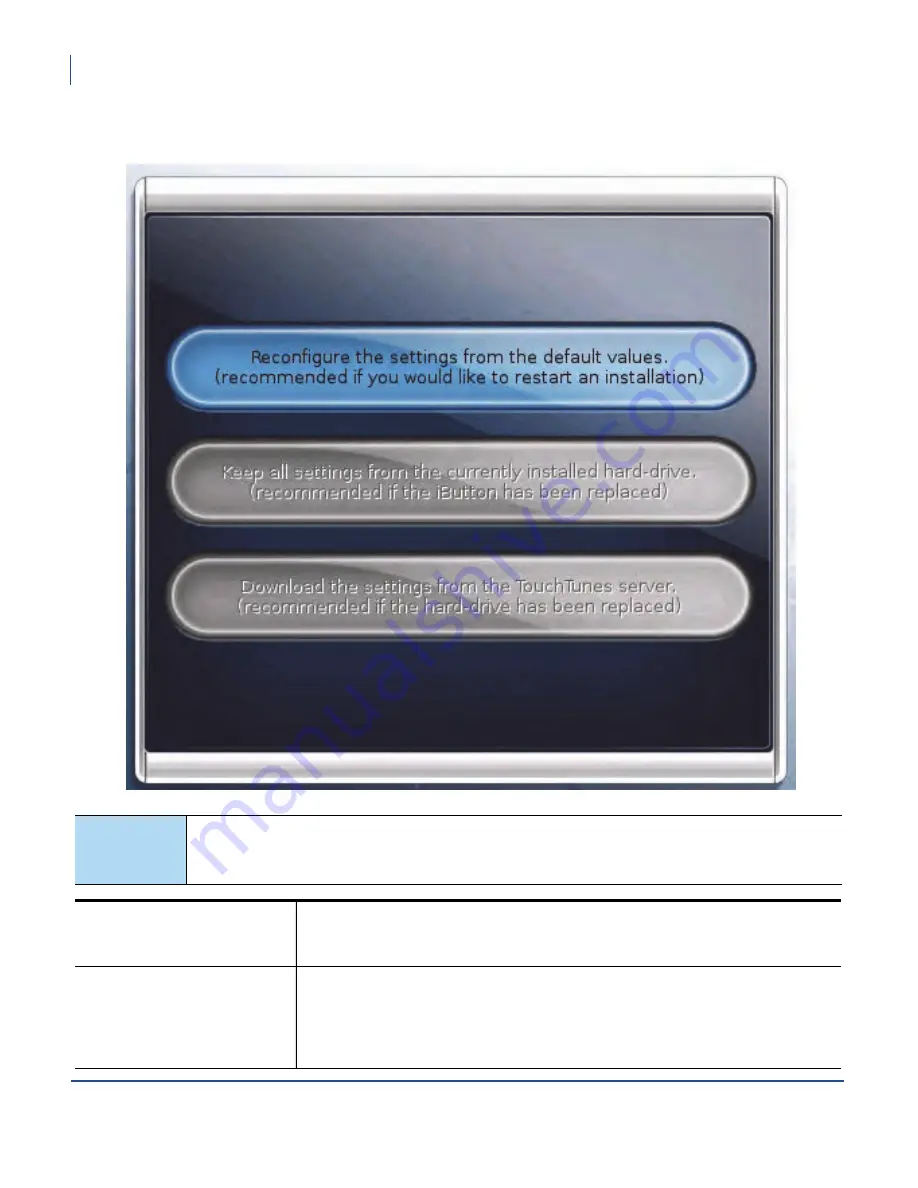
Virtuo Installation and Setup Guide
Activating Virtuo
Configure Virtuo
70
Choose the Virtuo Settings
1.
Touch one of these selections.
NOTE
On new Virtuos, the only option available is the first one. The others are for cases where the hard
drive has been replaced, such as when migrating from previous-generation software. If an option
is not available, it is grayed out and cannot be selected.
Reconfigure the settings
from the default values
Resets the setting values to the factory defaults. If you are installing the SmartJuke
software on a SmartJuke with a new ID chip and hard drive, this is the only option
available.
Keep all settings from the
currently installed hard drive
Preserves the settings from the hard drive. Use this option if you replaced the ID
chip, or if you are swapping in a hard drive onto which software has been
previously installed. In both of these cases the SmartJuke detects a hardware
change and can retrieve the settings from the hard drive. This option is not
available if you have installed a new hard drive in the SmartJuke.