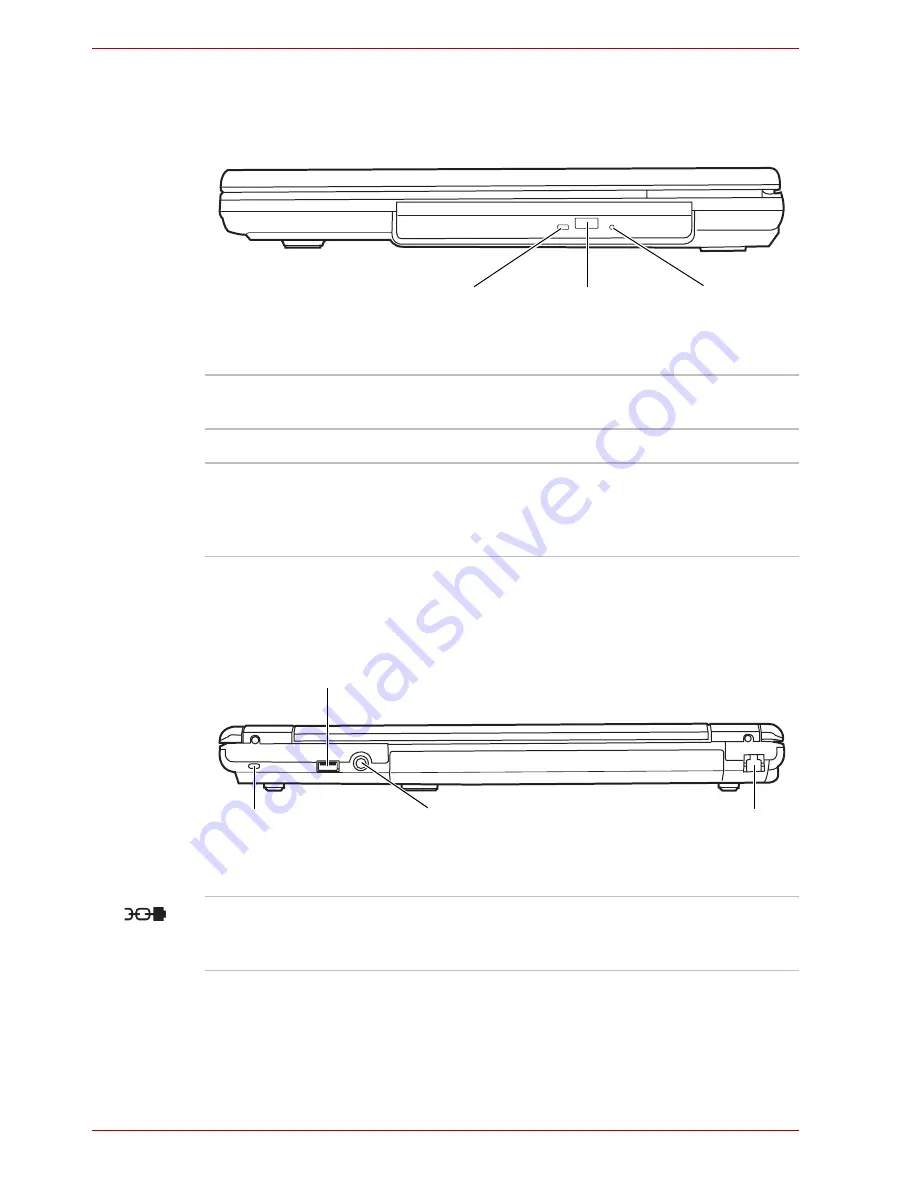
2-4
User’s Manual
The Grand Tour
Right side
The following figure shows the computer's right side.
The right side of the computer
Backside
The following figure shows the computer's back panel.
The backside of the computer
Eject Button
ODD
Indicator
Emergency
Eject Hole
ODD Indicator
The ODD indicator glows amber when the
computer accesses the optical disc drive.
Eject Button
Press this button to open the ODD tray.
Emergency Eject
Hole
In the event that the disc drive becomes
inexplicably locked or stops responding press
this button to force a manual ejection of the ODD
tray.
Security Lock
DC IN 19V Jack
LAN Jack
USB Port
Security Lock
A security cable attaches to this port. The
optional security cable anchors your computer to
a desk or other large object to deter theft.
Summary of Contents for Satellite L30 Series
Page 1: ...TOSHIBA Satellite L30 Satellite Pro L30 Series User s Manual ...
Page 30: ...xxx User s Manual Table of Contents ...
Page 34: ...xxxiv User s Manual Preface ...
Page 90: ...4 18 User s Manual Operating Basics ...
Page 98: ...5 8 User s Manual The Keyboard ...
Page 112: ...6 14 User s Manual Power and Power Up Modes ...
Page 116: ...7 4 User s Manual HW Setup Depends on the model you purchased ...
Page 126: ...8 10 User s Manual Optional Devices ...
Page 146: ...A 4 User s Manual Specifications ...
Page 156: ...B 10 User s Manual Display Controller and Modes ...
Page 178: ...Index 4 User s Manual Index ...
















































