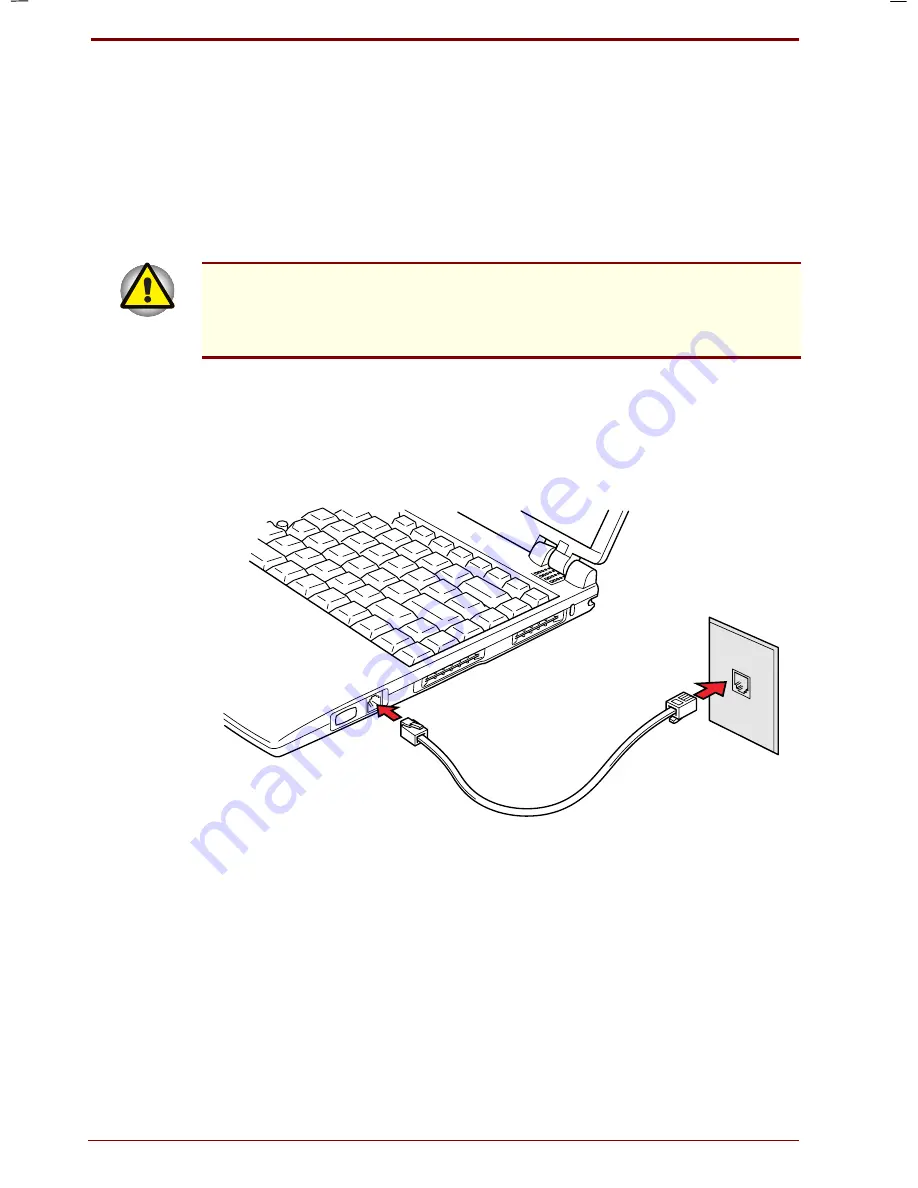
4-4 Operating Basics
User's Manual
Portege 7140CT User's Manual – 7140_UK.doc – ENGLISH – Printed on 20/12/99 as
IM_714UK
Country selection
Before connecting the modem, select the country in which you are
operating the modem. Follow the steps below.
1.
Click
Start
.
2.
Point to
Programs
.
3.
Point to
Toshiba Internal Modem
.
4.
Click
Country Select Utility
and follow the on-screen instructions.
If you are using the computer in Japan, technical regulations described in
the Telecommunications Business Law require that you select the Japan
country mode. It is illegal to use the modem in Japan with any other
selection.
Connecting
To connect the international modem cable, follow the steps below.
1.
Plug one end of the modular cable into the modem jack.
2.
Plug the other end of the modular cable into a telephone jack.
Connecting the international modem
Disconnecting
To disconnect the international modem cable, follow the steps below.
1.
Pinch the lever on the connector in the telephone jack and pull out the
connector.
2.
Disconnect the cable from the computer in the same manner.
Summary of Contents for Portege 7140CT
Page 1: ...TOSHIBA R M o d e l U S E R S M A N UA L 71 4 0 C T 7 2 0 0 C T ...
Page 16: ...xvi User s Manual ...
Page 40: ...2 14 The Grand Tour User s Manual ...
Page 54: ...3 14 Getting Started User s Manual ...
Page 84: ...6 16 Power and Power Up Modes User s Manual ...
Page 152: ...A 10 Technical specifications User s Manual ...
Page 159: ...User s Manual Keyboard Layouts D 1 Appendix D Keyboard Layouts Belgian Canadian ...
Page 160: ...D 2 Keyboard Layouts User s Manual Danish French German ...
Page 161: ...User s Manual Keyboard Layouts D 3 Italian Norwegian Polish ...
Page 162: ...D 4 Keyboard Layouts User s Manual Portuguese Spanish Swedish ...
Page 163: ...User s Manual Keyboard Layouts D 5 Swiss German UK English US English ...
Page 164: ...D 6 Keyboard Layouts User s Manual ...
Page 168: ...E 4 Display Controller and Modes User s Manual ...
Page 196: ...Index 6 User s Manual ...
















































