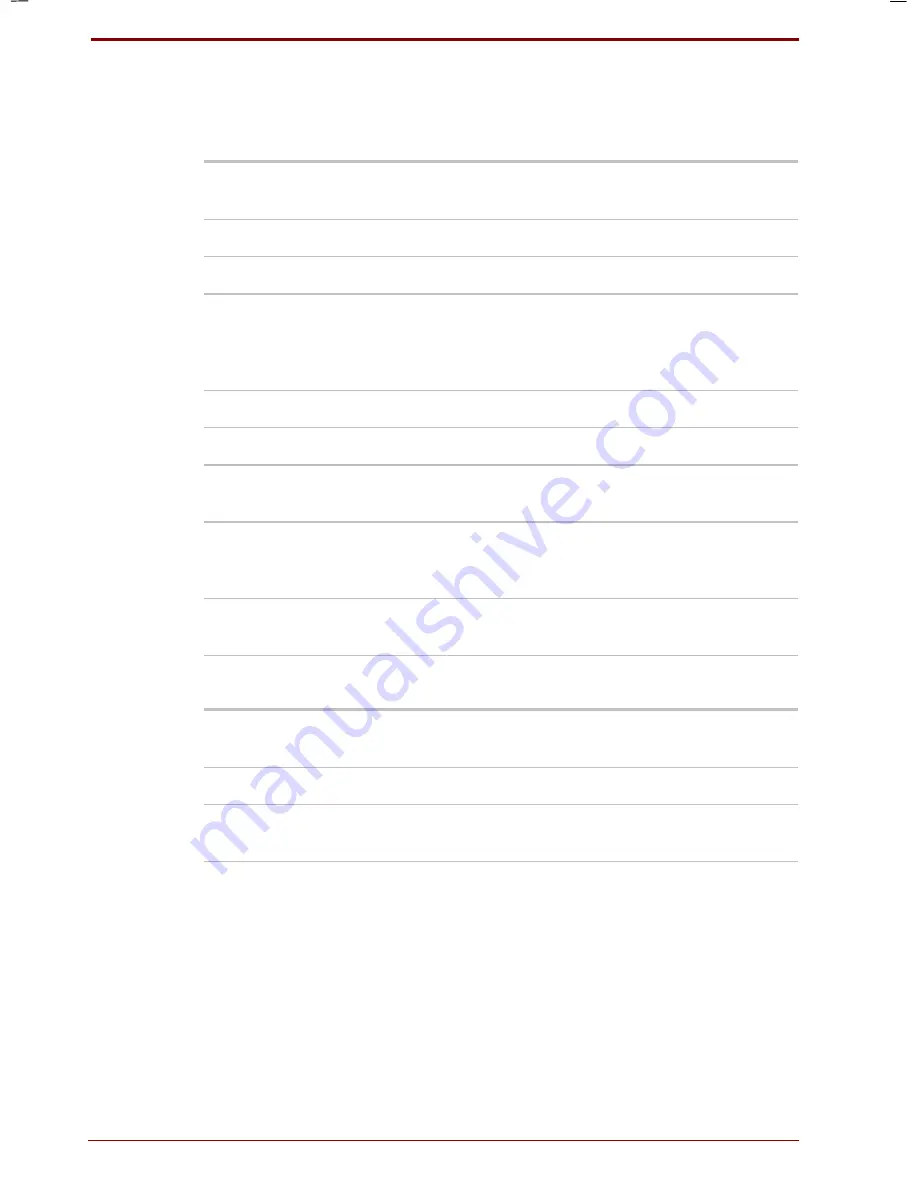
A-4 Technical specifications
User's Manual
Portege 7140CT User's Manual – 7140_UK.doc – ENGLISH – Printed on 20/12/99 as
IM_714UK
Ports
Computer
External monitor
15-pin, analogue VGA port supports VESA
DDC2B compatible functions.
Headphone
Enables connection of a stereo headphone.
Microphone
Enables connection of a monaural microphone.
Infrared
This infrared port is compatible with Infrared Data
Association (IrDA 1.1) Fast InfraRed (FIR)
standards. It enables cableless 4 Mbps data transfer
with IrDA 1.1 compatible external devices.
Port Replicator
Special port for connecting a Port Replicator.
Docking
Special port for connecting an optional DVD Dock.
Security lock slot
Connects a security lock to anchor the computer
to a desk or other large object.
Universal Serial Bus
The Universal Serial Bus (USB) enables chain
connection of a number of USB-equipped
devices to one port on your computer.
External diskette
drive
Lets you connect an external diskette drive.
Port Replicator
Parallel
Parallel printer or other parallel device
(ECP compatible).
Serial
RS-232C compatible port (16550 UART compatible).
PS/2 Mouse/
Keyboard
Connects an external PS/2 mouse or PS/2
keyboard.
Summary of Contents for Portege 7140CT
Page 1: ...TOSHIBA R M o d e l U S E R S M A N UA L 71 4 0 C T 7 2 0 0 C T ...
Page 16: ...xvi User s Manual ...
Page 40: ...2 14 The Grand Tour User s Manual ...
Page 54: ...3 14 Getting Started User s Manual ...
Page 84: ...6 16 Power and Power Up Modes User s Manual ...
Page 152: ...A 10 Technical specifications User s Manual ...
Page 159: ...User s Manual Keyboard Layouts D 1 Appendix D Keyboard Layouts Belgian Canadian ...
Page 160: ...D 2 Keyboard Layouts User s Manual Danish French German ...
Page 161: ...User s Manual Keyboard Layouts D 3 Italian Norwegian Polish ...
Page 162: ...D 4 Keyboard Layouts User s Manual Portuguese Spanish Swedish ...
Page 163: ...User s Manual Keyboard Layouts D 5 Swiss German UK English US English ...
Page 164: ...D 6 Keyboard Layouts User s Manual ...
Page 168: ...E 4 Display Controller and Modes User s Manual ...
Page 196: ...Index 6 User s Manual ...
















































