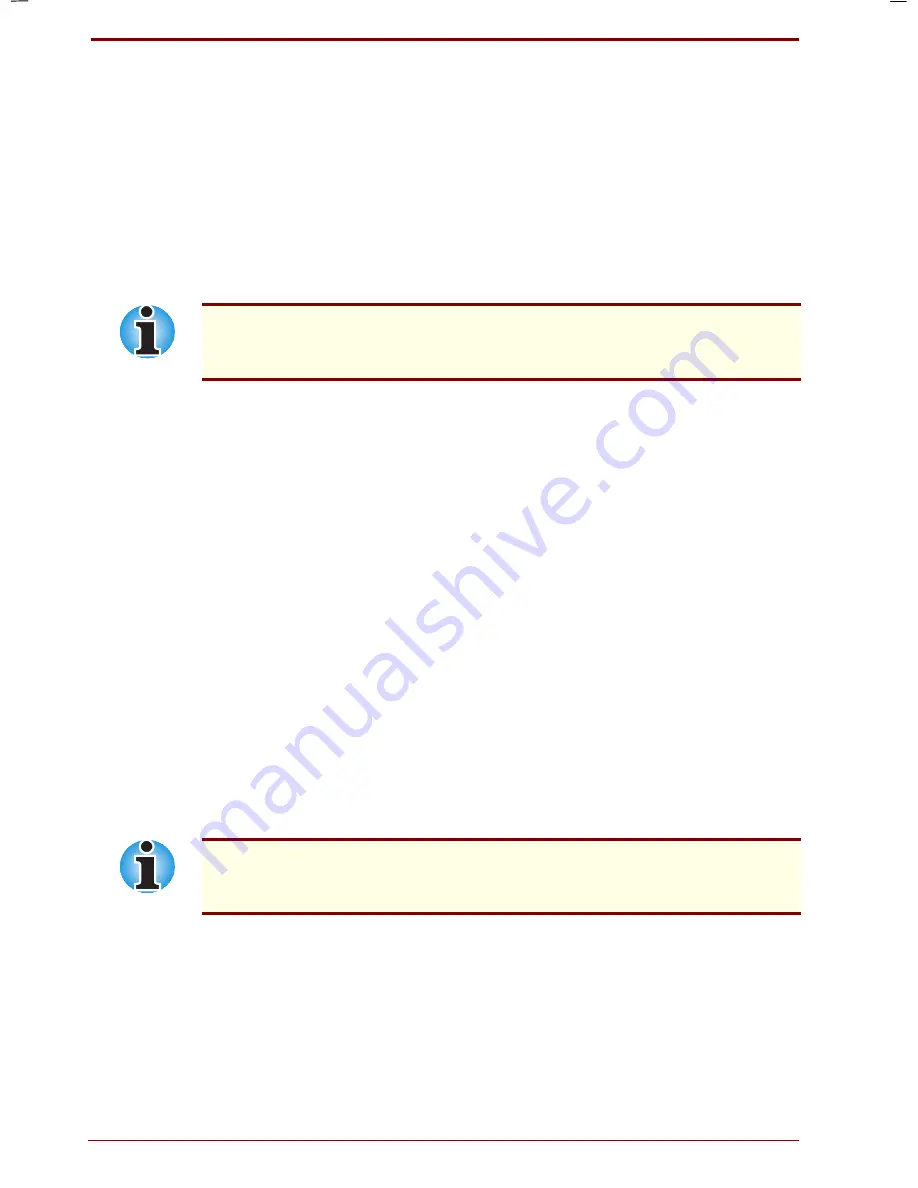
8-8 Optional Devices
User's Manual
Portege 7140CT User's Manual – 7140_UK.doc – ENGLISH – Printed on 20/12/99 as
IM_714UK
DVD Dock II
In addition to the ports available on the computer, an optional docking
station, DVD Dock provides separate ports for PS/2 mouse and
PS/2 keyboard, two USB ports, audio line in and line out, a LAN port and
a video-out jack. The docking station connects directly to the docking port
under the computer so no cabling is necessary. The AC adaptor connects
the docking station to a power source.
When the docking station
is connected to a LAN, you must connect the
AC adaptor, otherwise you can operate the computer on battery power.
The DVD Video Player utility and DVD drivers supplied on the CD-ROM
accompanying the DVD Dock II are not required for the Portégé 7140/7200. All
DVD software is preinstalled.
The following ports and accessories are available:
External monitor port
Parallel port
Serial port
Universal Serial Bus (two) ports
PS/2 mouse port
PS/2 keyboard port
DC IN socket
Security lock slot
Audio line-in, line-out jacks
Headphone jack
Volume control
Stereo speakers
DVD-ROM drive
Diskette drive
Local Area Network connector
Video-out jack
When a DVD Dock is connected to the computer’s docking port, you will
not be able to use the computer’s diskette drive port, DC-IN, USB or
external monitor port.
PC card lock
Docking connector cover
Summary of Contents for Portege 7140CT
Page 1: ...TOSHIBA R M o d e l U S E R S M A N UA L 71 4 0 C T 7 2 0 0 C T ...
Page 16: ...xvi User s Manual ...
Page 40: ...2 14 The Grand Tour User s Manual ...
Page 54: ...3 14 Getting Started User s Manual ...
Page 84: ...6 16 Power and Power Up Modes User s Manual ...
Page 152: ...A 10 Technical specifications User s Manual ...
Page 159: ...User s Manual Keyboard Layouts D 1 Appendix D Keyboard Layouts Belgian Canadian ...
Page 160: ...D 2 Keyboard Layouts User s Manual Danish French German ...
Page 161: ...User s Manual Keyboard Layouts D 3 Italian Norwegian Polish ...
Page 162: ...D 4 Keyboard Layouts User s Manual Portuguese Spanish Swedish ...
Page 163: ...User s Manual Keyboard Layouts D 5 Swiss German UK English US English ...
Page 164: ...D 6 Keyboard Layouts User s Manual ...
Page 168: ...E 4 Display Controller and Modes User s Manual ...
Page 196: ...Index 6 User s Manual ...
















































