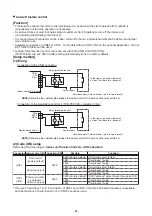4
Push the menu button to make Code No. [
] flash.
Change Code No. [
] with [
] [
] setting button.
5
Push the menu button to make Set data [
] flash.
Change Set data [
] with [
] [
] setting button.
6
Push OFF timer button to complete the set up.
• To change other settings of the selected outdoor unit, repeat from Procedure
4
.
7
When all the settings have been completed, push ON/OFF button to finish the settings.
(Return to the normal mode).
“
SETTING
“ flashes and then the display content disappears and the air conditioner enters the normal stop
mode. (The remote controller is unavailable while “
SETTING
“ is flashing.)
• To change settings of another outdoor unit, repeat from Procedure
1
.
- 79 -
Summary of Contents for MMY-MUP0801HT7JP
Page 309: ......