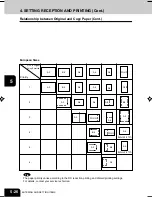1
2
3
4
5
6
7
8
9
10
11
12
5-24
ENTERING AND SETTING ITEMS
4. SETTING RECEPTION AND PRINTING
Relationship between Original and Copy Paper
Copy paper size
Originals received on the FAX can be output to LD, LG, LT, ST,
A3, B4, A4, B5 and A5 size paper, and are printed in the printing
range of each size of copy paper.
Tip
Set the copy paper in the cassettes or the large-capacity feeder
(optional).
The paper set on the bypass guide is not available.
RX Printing Setting at the Initial Setting
• The received data are printed on the paper which fits the in-
coming original size.
• When the incoming original is shorter than the paper printing
area or the same length, it is printed at its original size.
• When the incoming original is larger than the paper printing
area, it is printed according to the following priority:
(Initial setting : Discard printing ON, Reduction printing ON)
1. Originals are output on larger size paper.
2. When originals are at most 10mm larger than the printing
area; the part of the originals that extends the paper print-
ing area is discarded.
3. When originals are at least 10mm larger than the printing
area;
If the original can fit on a single sheet of paper by reducing
it to 90% of its original size, it is reduced and output on a
sheet of paper (RX reduction).
If the original cannot fit on a single sheet of paper even if it
is reduced to 90% of its original size, it is output on two
sheets of paper at its original size (Discard printing).
Printing area
Printing area
#05-24_Entering and Setting.p65
10/2/00, 2:20 PM
24
Summary of Contents for e-STUDIO35
Page 1: ......
Page 17: ...1 2 3 4 5 6 7 8 9 10 11 12 1 8 DESCRIPTION OF THE DIGITAL COPIER ...
Page 47: ...1 2 3 4 5 6 7 8 9 10 11 12 2 30 SENDING A FAX BASIC ...
Page 73: ...1 2 3 4 5 6 7 8 9 10 11 12 4 8 RECEIVING A FAX ...
Page 117: ...1 2 3 4 5 6 7 8 9 10 11 12 5 44 ENTERING AND SETTING ITEMS ...