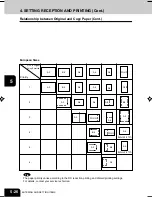1
2
3
4
5
6
7
8
9
10
11
12
5-29
Setting the Alternation
The printer setting sets whether or not to output every job of received originals alternately.
* Alternate printing is possible only for LT/A4-sized paper. Set the LT and LT-R, or A4 and A4-R cassettes.
* When the copier runs out of paper during alternate printing, the rest of the document is printed on the
remaining paper.
1
Press the SETTINGS key to display the settings
menu, then the PRINTER key.
2
Press the ON key of the ALTERNATION, then the
SET key.
• The registered items can be confirmed in the function list.
Page 5-38
#05-24_Entering and Setting.p65
9/30/00, 1:43 PM
29
Summary of Contents for e-STUDIO35
Page 1: ......
Page 17: ...1 2 3 4 5 6 7 8 9 10 11 12 1 8 DESCRIPTION OF THE DIGITAL COPIER ...
Page 47: ...1 2 3 4 5 6 7 8 9 10 11 12 2 30 SENDING A FAX BASIC ...
Page 73: ...1 2 3 4 5 6 7 8 9 10 11 12 4 8 RECEIVING A FAX ...
Page 117: ...1 2 3 4 5 6 7 8 9 10 11 12 5 44 ENTERING AND SETTING ITEMS ...