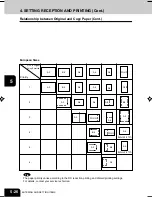5-13
1
2
3
4
5
6
7
8
9
10
11
12
5-13
5
Press either the YES or NO key for adding the
international code.
Tip
If you add the international code (your country code) in ad-
vance, you can let the remote FAX to know your country when
communicating with overseas.
<Example> Registration by adding international code in the
terminal ID (234-567-8901).
+ 1 234 567 8901
6
Enter the terminal number using the digital keys.
When you have finished entering the terminal num-
ber, press the SET key.
7
Specify the LINE 2 NUMBER in the same way in
specifying the FAX NUMBER (steps 4-6).
• The line 2 number can be set when the optional 2nd line
board is installed.
8
Check the settings. If they are correct, press the
SET key to complete entry.
• To change the settings, press the ID NAME , FAX NUM-
BER or LINE2 NUMBER key again.
If the area code starts from “0”,
“0” will be omitted.
International code
If you press YES key in step 5, “+” is
added automatically.
#05-11_Entering and Setting.p65
10/2/00, 2:19 PM
13
Summary of Contents for e-STUDIO35
Page 1: ......
Page 17: ...1 2 3 4 5 6 7 8 9 10 11 12 1 8 DESCRIPTION OF THE DIGITAL COPIER ...
Page 47: ...1 2 3 4 5 6 7 8 9 10 11 12 2 30 SENDING A FAX BASIC ...
Page 73: ...1 2 3 4 5 6 7 8 9 10 11 12 4 8 RECEIVING A FAX ...
Page 117: ...1 2 3 4 5 6 7 8 9 10 11 12 5 44 ENTERING AND SETTING ITEMS ...