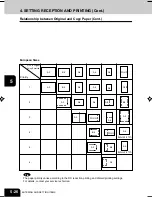5-11
1
2
3
4
5
6
7
8
9
10
11
12
5-11
2. ENTERING VARIOUS FUNCTIONS
Entering the Terminal ID
If you enter the ID name in advance, you can print out sender’s information on the leading edge of
originals that are transmitted and receiver’s information on the trailing edge of originals that are re-
ceived.
• Details to Enter: ID name (max. 20 characters)
ID number (max. 20-digit number)
Printing of international code (ON/OFF)
THE TELEPHONE CONSUMER PROTECTION ACT: The Telephone Consumer Protection Act of 1991
makes it unlawful for any person to use a computer or other electronic device to send any message via
a telephone fax machine unless such a message clearly contains in a margin at the top or bottom of
each transmitted page or on the first page of the transmission, the date and time it is sent and an
identification of the business or other entity, or other individual sending the message and the telephone
number of the sending machine or such business, other entity, or individual.
In order to program this information into your fax machine, you should complete the setup procedures
listed for station ID number and name on pages 5-12 to 5-14 in this manual.
(Example of how Sender’s Information is Printed on Originals Received by the Remote FAX )
Tip
Sender’s information is printed about 5 mm from the top edge of the transmitted original.
(Example of how Receiver’s Information is Printed on Originals you Received)
Tip
Receiver’s information is printed about 5 mm from the bottom edge of the received original.
Date received
(automatically attached)
TO-TOSHIBA
Receiver’s
ID name
Number of pages
Pages sent/number of pages specified
P01/01
Remote FAX ID
The entered remote FAX ID
If it is not entered, the telephone
number will be printed.
FROM- YANAGI 16
RECEIVED 11-09-'00 15:08
File number
11-09-'00 15:08
FROM-
1234567890
Date sent
(automatically attached)
Remote FAX ID
The entered remote FAX ID
If it is not entered, the telephone
number will be printed.
Sender’s
ID(FAX)
number
Number of pages
Pages sent/number of pages specified
Communication
number
P01/01 T-069 F-049
TOSHIBA
#05-11_Entering and Setting.p65
10/2/00, 2:19 PM
11
Summary of Contents for e-STUDIO35
Page 1: ......
Page 17: ...1 2 3 4 5 6 7 8 9 10 11 12 1 8 DESCRIPTION OF THE DIGITAL COPIER ...
Page 47: ...1 2 3 4 5 6 7 8 9 10 11 12 2 30 SENDING A FAX BASIC ...
Page 73: ...1 2 3 4 5 6 7 8 9 10 11 12 4 8 RECEIVING A FAX ...
Page 117: ...1 2 3 4 5 6 7 8 9 10 11 12 5 44 ENTERING AND SETTING ITEMS ...