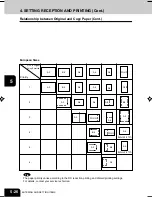1
2
3
4
5
6
7
8
9
10
11
12
5-28
ENTERING AND SETTING ITEMS
1
Press the SETTINGS key to display the settings
menu, then the PRINTER key.
2
Press the ON key of the DUPLEX PRINT, then the
SET key.
• The registered items can be confirmed in the function list.
Page 5-38
Tip
Duplex printing direction differs depending on the received origi-
nal size.
• Received LD, LG, LT, A3, A4 or B4-sized originals are printed
so that they can be bound in the widthwise direction.
• Received ST, A5 or B5-sized originals are printed so that
they can be bound in the lengthwise direction.
This printer setting sets whether or not to print received originals on both sides of the paper loaded in the
copier.
* Two-sided printing is possible only for the same size of the received originals.
* When the copier runs out of paper during duplex printing, the rest of the document is printed in double-
sided on another size of paper.
4. SETTING RECEPTION AND PRINTING (Cont.)
Setting Duplex Printing
C
3
2
A
C
3
B
A
#05-24_Entering and Setting.p65
10/2/00, 2:20 PM
28
Summary of Contents for e-STUDIO35
Page 1: ......
Page 17: ...1 2 3 4 5 6 7 8 9 10 11 12 1 8 DESCRIPTION OF THE DIGITAL COPIER ...
Page 47: ...1 2 3 4 5 6 7 8 9 10 11 12 2 30 SENDING A FAX BASIC ...
Page 73: ...1 2 3 4 5 6 7 8 9 10 11 12 4 8 RECEIVING A FAX ...
Page 117: ...1 2 3 4 5 6 7 8 9 10 11 12 5 44 ENTERING AND SETTING ITEMS ...