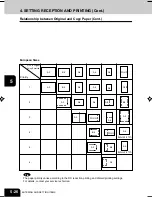1
2
3
4
5
6
7
8
9
10
11
12
5-31
6. OUTPUTTING LISTS & REPORTS
Manually Outputting Lists and Reports
You can output the following lists and reports.
• Lists and reports are output on LT/A4-size paper.
• If the copier is out of LT/A4-size paper, lists and reports are output on larger size paper.
• Transmission journal
: Output after every 40 or 120 transmissions. Switching the number of
communications output
Page 5-32
• Reception journal
: Output after every 40 or 120 receptions. Switching the number of
communications output
Page 5-32
• Reservation list
: List of the settings of the reserved files in the memory that are standing
by to be sent
• Program information
: List of the settings of individual programs
• Phone book number information : List of names, phone numbers of remote FAXes, SUB/SEP and PWD
entered in the phone book
• Group number information
: List of names and remote FAXes entered in a group
• Function list
: List of current system settings
• Mailbox/relay box report
: List of the current status of mailboxes
Outputting Lists and Reports
1
Press the SETTINGS key to display the settings
menu, then the LISTS key.
2
Press the key for the list or report that you want to
output.
3
Press the START key.
• Printing will start.
• To cancel the printing of lists and reports midway, press the
CLEAR/STOP key, then the FUNCTION CLEAR
key.
#05-24_Entering and Setting.p65
9/30/00, 1:43 PM
31
Summary of Contents for e-STUDIO35
Page 1: ......
Page 17: ...1 2 3 4 5 6 7 8 9 10 11 12 1 8 DESCRIPTION OF THE DIGITAL COPIER ...
Page 47: ...1 2 3 4 5 6 7 8 9 10 11 12 2 30 SENDING A FAX BASIC ...
Page 73: ...1 2 3 4 5 6 7 8 9 10 11 12 4 8 RECEIVING A FAX ...
Page 117: ...1 2 3 4 5 6 7 8 9 10 11 12 5 44 ENTERING AND SETTING ITEMS ...