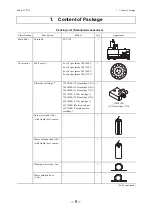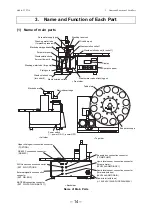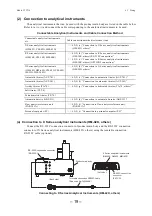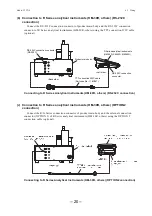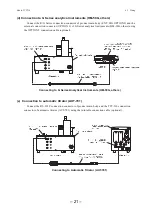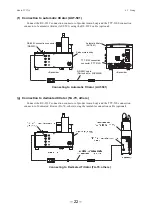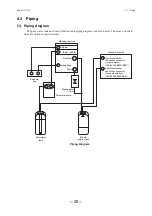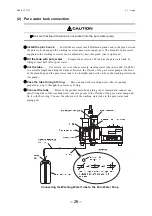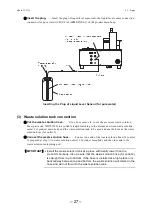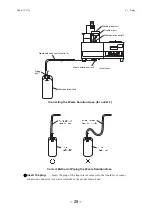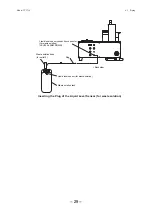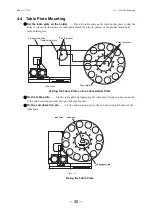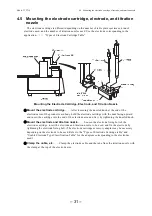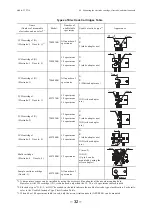Model: TTT-710
4.2 Wiring
- 18 -
4.2 Wiring
(1) Power cable and ground connections
Never use a power cable and 3P-2P adapter other than the accessories.
(a) Confirm that the power switch on the left-hand side of the product main body is off (OFF) and
connect the product side plug of the accessory power cable to the power inlet on the back side of
the main body. Connect the plug at the other end of the power cable to an AC power outlet.
Power Cable and Ground Connections
(b) When the power plug cannot be connected to 3-pin outlet, connect the accessory 3P-2P adapter to
the power cable and connect it to an AC power outlet. Also connect the 3P-2P adapter ground wire
to a ground line. (When accessory 3P-2P adapter is provided)
AC power
outlet
3P-2P adapter
Power cable
Product side plug
<Back side>
Product
main body
Power inlet
Ground wire
Ground line
Power Cable and Ground Connections
(When power plug cannot be connected to 3-pin outlet)
Summary of Contents for TTT-710
Page 115: ... 114 ...
Page 117: ... 116 ...