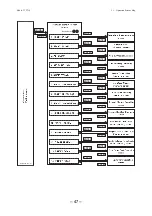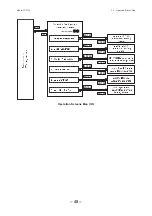Model: TTT-710
6.1 Manual Operation
- 61 -
(a) Pumps and waste water valve operation check
Use this function when checking operation of the pumps and waste water valve. The operation
signals selected here are items 1 to 5 of the Operation Signal Confirmation and Execution screen.
>>
Table “Types and Content of Operation Signals”
Operation Procedure
Operation Screen
example
①
To the Operation Signal Selection screen.
⋅⋅⋅
Press
SIGNAL
at the Measurement Waiting screen.
Operation Signal Selection screen
(pumps and waste solution valve)
②
Select the operation signal.
⋅⋅⋅
Press
and move the cursor (blinking) to the pumps and the waste
solution valve operation signal item you want to check.
1. RINSE1 PUMP (Operates the pure water pump)
2. RINSE2 PUMP (Operates the reagent pump)
3. AIR PUMP (Operates the air pump)
4. BUBBLING PUMP (Operates the bubbling switching
valve and air pump)
5. DRAIN VALVE (Closes the waste water valve)
③
Start operation.
⋅⋅⋅
Press
ENTER
at the step
②
screen.
•
The Operating screen of the operation signal selected at
step
②
appears and operation starts.
Pure Water Pump Operating screen
④
Reset the operation signal.
⋅⋅⋅
Press
ENTER
during
each operation.
•
Pump operation stops.
•
Waste water valve opens.
•
Returns to the step
②
screen after any operation.
⑤
End the checking.
⋅⋅⋅
Press
SIGNAL
.
•
The display returns to the Measurement Waiting screen.
(b) Washing sequence operation check
Use this function when checking the operation of each washing sequence. The operation signal
selected here is items 6 to 9 and 13 to 14 of the Operation Signal Confirmation and Execution screen.
>>
Table “Types and Content of Operation Signals”
Operation Procedure
Operation Screen
example
①
To the Operation Signal Selection screen.
⋅⋅⋅
Press
SIGNAL
at the Measurement Waiting screen.
(To be continued)
Summary of Contents for TTT-710
Page 115: ... 114 ...
Page 117: ... 116 ...