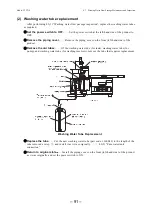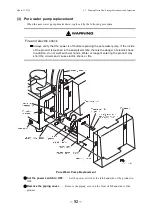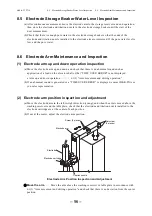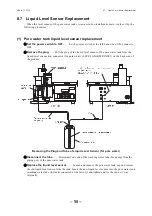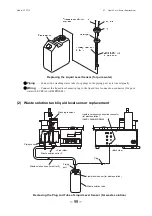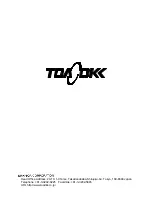Model: TTT-710
9.2 Abnormality by Error Display and Countermeasures
- 103 -
(Continued from previous page)
Error message
Contents
Cause
Countermeasure
Arm left and right
time over error
Arm left/right
origin position time
over error
•
A load is applied and the
origin position cannot be
detected within the time at
arm left/right operation.
•
Contact DKK-TOA or your sales
representative.
•
Origin detection sensor is
faulty.
•
Contact DKK-TOA or your sales
representative.
Table home
time over error
Table origin
position time over
error
•
A load is applied and the
origin position cannot be
detected within the time at
table origin movement.
•
Contact DKK-TOA or your sales
representative.
•
Origin detection sensor is
faulty.
•
Contact DKK-TOA or your sales
representative.
Arm up and down
motor error
Alarm up/down
operation motor
error
•
Alarm up/down operation
motor is abnormal.
•
Contact DKK-TOA or your sales
representative.
Arm left and right
motor error
Alarm left/right
operation motor
error
•
Alarm left/right operation
motor is abnormal.
•
Contact DKK-TOA or your sales
representative.
Table motor error
Table operation
motor error
•
Table rotation operation
motor is abnormal.
•
Contact DKK-TOA or your sales
representative.
Arm up and down
overrun error
Arm up/down
operation overrun
error
•
The arm exceeded the limit
at arm up/down operation.
•
Turn the power off and on and
check if the product starts
normally. If the error reoccurs,
contact DKK-TOA or your sales
representative.
Arm left and right
overrun error
Arm left/right
operation overrun
error
•
The arm exceeded the limit
at arm left/right operation.
•
Contact DKK-TOA or your sales
representative.
FRAM read and
write error
FRAM read/write
error
•
Reading and writing of
adjustment values, etc. are
abnormal.
•
Turn the power off and on and
check if the product starts
normally. If the error reoccurs,
contact DKK-TOA or your sales
representative.
RS-232C error
RS-232C
communication
error
•
Abnormality occurred in
RS-232C communication.
•
Check if the RS-232C set
conditions match the control side
conditions.
>>
(3) “RS-232C
communication conditions setting”
in 6.2 “Various Conditions Setting”
Summary of Contents for TTT-710
Page 115: ... 114 ...
Page 117: ... 116 ...