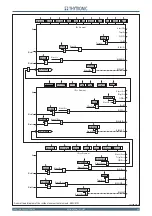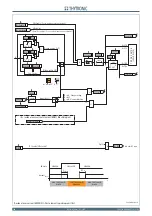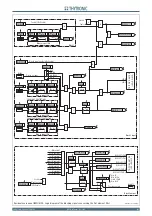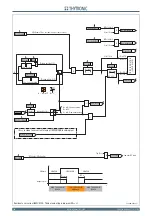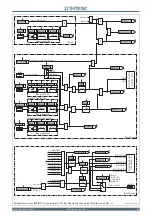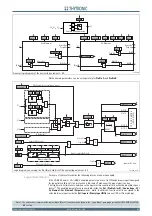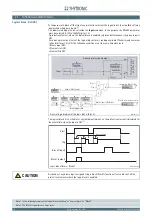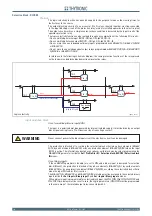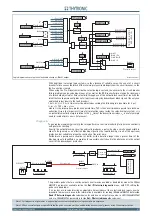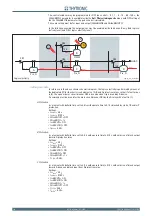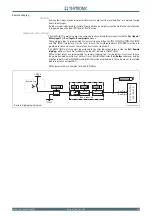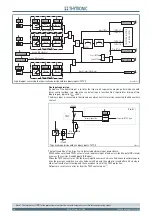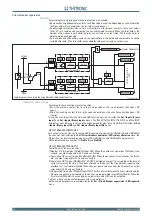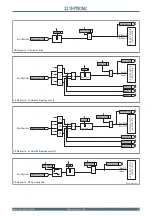112
112
NC20 - Manual - 01 - 2015
FUNCTION CHARACTERISTICS
4.5 CONTROL
AND
MONITORING
Logical block - BLOCK1
To the purpose to block off the trip of one protection element, the logical block function (Block1) may
be matched with binary inputs.
[1]
The binary-matching may be set inside the
Inputs
submenu; to the purpose the
Block1
parameter
must be selected for
INx matching
(x=1, 2)
A protective element, where the logical block is enabled, is blocked off whenever the given input is
ON.
For a given protective element, the logical block state is reading available (ThySetter and communi-
cation interfaces); it is ON the following condition are at the same time observed:
Binary input ON,
Element start ON,
Element Trip OFF.
The logical block it is not liable for any inhibition time-out, so the protective element is disabled for
the whole time when the input is ON.
[2]
Note 1 In the following treatment, the logical block is defi ned as “Logical block” or “Block1”
Note 2 The Block 1 signal forces a timer reset
•
•
•
Blocco_L.ai
RESET
Operate time
0
T
Generic protective element
Measure
Input
TR
IP
P
ING
M
A
TR
IX
(LED
+R
EL
A
Y
S
)
BLK1xxx
Operate time
Threshold
Start
Start
Trip
Trip
&
&
&
Enable (ON
≡
Enable)
Block1 input (ON
≡
Block)
Customized Block1 info
Block1 info (internal state)
xxxBLK1
Block1
Block1
Binary input INx
T
0
Logic
INx
t
ON
INx
t
ON
INx
t
OFF
T
0
n.o.
n.c.
INx
t
OFF
General logic diagram of the logic block - Block1
Start
Block1 (input)
Block1 (output)
Trip
Operate time
t
Timers-Block1.ai
Logic block timers - Block1
Activation of any binary input assigned ti logic block (Block1) function effects a block of all the
protective elements where the logic block is enabled
CAUTION