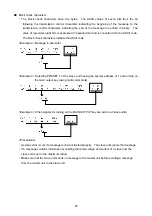51
9-2-2. Control through USB
・
It is possible to connect a maximum of 32 local bus master units (except HUB) directly with a
computer using USB cable. It is possible to connect a maximum of 31 slave units with each local
bus master unit connected directly with the computer using two twisted pair wires.
Fig.26 shows the connection diagram.
Fig.26 Remote Control through USB using IF-41GU/IF-41USB
9-2-3. Connecting IF-41GU/IF-41USB local bus
・
Observe the following instructions when connecting the twisted pair cables for local bus connection:
①
1 The total length of the local bus must be 200 meters or less. Its resistance must be 50 ohms or less.
②
Turn on the switches S1 of both the local bus master unit and the last IF-41GU/ IF-41USB unit
connected with the local bus. S1 is the switch for turning on or off the terminal resistance.
Pressing up the lever switch S1 is on-state. (Depress the lever switch S1 in case of the power
supply with IF-41GU or IF-41USB)
③
Connect the wires that meet the following conditions with J1 of each IF-41GU/IF-41USB unit:
*
Single wire : 0.4mm to 1.2mm diameter
*
Twisted wires : 0.3 mm
2
to 1.2 mm
2
, AWG16 to 22
Fig.27 Local Bus Connection
Connect local bus wires with the terminals of the same
numbers 1 to 4 shown on the left.
Twist wires 1 and 2. Twist wires 3 and 4.
Connection procedures
1.
Prepare twisted pair cables suitable to
local bus connection.
Peel off insulation up to 11 mm from the end.
2.
Prepare a flat-head screwdriver having
the blade width of 2.6 mm. Hold the button
"B", insert the end of the wire into "A" and fix it.
3.
It is necessary to insert two wires simultaneously,
except the first and last wires. Insert them with
care not to allow them to come off.