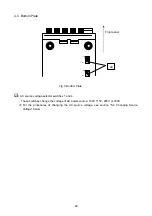28
5-2-2. Initial setting when power is turned on
・
The default setting and the setting after initializing the memory are as shown below.
・
The setting that may be stored using the memory functions shown in “6-5” and the MW1
command shown in “9-7-18” are as shown below.
Table 2 Memorable Set Items
Item Initial
setting
Backup
V KEY/A KEY
Off
×
MAIN OUTPUT KEY
Off
×
OUTPUT SELECT KEY
All on
※
1
○
DISPLAY/STATUS KEY
A Channel key is lit in orange.
○
LIMIT KEY
Lit in green.
×
REMOTE/LOCAL KEY
Off
×
PRESET KEY
PRESET 1 is lit in green.
○
DELAY ON/OFF KEY
Off
△
※
3
TRACKING ON/OFF KEY
Off
○
TRACKING abs( )/% KEY
Off
○
Set voltage of PRESET 1 to 4
0.00
(
or0.000
)
○
Set current of PRESET 1 to 4
0.000
○
Delay continue ON/OFF
※
2
Delay continue OFF
○
Delay function
Normal/reverse
※
2
Normal
○
※
1 :“All Off” on the products with software ROMs of the previous version before 10.07.
※
2 : This function is applicable to the products with software ROMs of version 3.00 and later versions.
※
3 : Only when the continual operation of DELAY is turned on, the state of ON/OFF of DELAY is
preserved.
5-3. Overheat Alarm (OHA)
・
If the air inlet port in the top panel or air outlet port in the rear panel is blocked or the PW-A unit is
used at a temperature higher than the upper limit of the allowable temperature range, the
temperature of exhaust air from the PW-A unit becomes too high. An overheat alarm (OHA)
occurs in such a case. When an OHA alarm occurs, the MAIN OUTPUT key goes out and all
channels are turned off forcedly.
・
The characters "oHA" are displayed on the current indicator when an OHA alarm occurs.
・
The PW-A unit is reset to the non-OHA condition automatically if the internal temperature lowers.
(The unit is reset with the MAIN OUTPUT key off. It is reset with the MAIN OUTPUT key on if the
main output is activated through external contact control.)