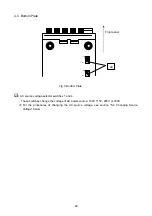21
□
3 KEY LOCK/LOCAL key (Green)
・
Changes the key lock state (with the LED on) into the local state (with the LED off), and vice versa.
※
For the operation procedures, see section "6-6. Usage of KEY LOCK/LOCAL key" below.
□
4 LIMIT key (Green)
・
Selects which to display on the voltage indicator
□
1 and current indicator
□
2 : Output values, or
set values.
□
5 PRESET 1, 2, 3 and 4 keys (Green)
・
These keys are used to store the set voltage and current values in PRESET 1 to 4 and recall the
stored values.
※
For the operation procedures, see section "6-5. Memory Function" below.
□
6 MEMORY key (Green)
・
Stores store the set voltage and current values in PRESET 1 to 4.
※
For the operation procedures, see section "6-5. Memory Function" below.
□
7 V key (green) and A key (green)
・
These keys are used to select which value to change with the rotary encoder
□
16 : Set voltage, or
set current.
□
8 DELAY ON/OFF key (Green)
・
For the details of the delay function, see section "6-3. Delay Functions" below.
□
9 MAIN OUTPUT key (Red)
・
Turns on or off a channel selected with the OUTPUT SELECT key
□
10 .
※
For details, see section "6-2 Output Functions" below.
□
10 OUTPUT SELECT key and CV/CC status indicator (Green/red)
(
1
)
OUTPUT SELECT key
・
Turns on or off the output of each channel. The output of a channel selected with this key is
turned on when the MAIN OUTPUT key is turned on.
(
2
)
CV/CC (power state) indicator
・
Indicates the operating state (CV or CC) when the MAIN OUTPUT key
□
9 is on. Lit up green
in the CV state. Lit up red in the CC state.
※
For details, see section "6-2. Output Functions" below.
□
11 TRACKING ON/OFF key (Green)
・
Used to activate the tracking function of each channel.
※
For the tracking function setting procedure, see section "6-4. Tracking Function" below.
□
12 TRACKING abs( )% key (Green)
・
Selects the % tracking mode or absolute tracking mode.
・
When TRACKING abs( )% key is lit, it is possible to change the value in the absolute value.
※
For the tracking function setting procedure, see section "6-4. Tracking Function" below.