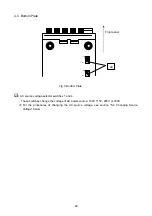34
6-3-4.
Turing on output with delay function
Operation procedures
1. Set the delay time of a channel whose output should be turned on later. (See section “6-3-3.”.)
2. Press the OUTPUT SELECT key of the channel whose output should be turned on.
The key goes on green.
3. Press the DELAY key in the condition where the MAIN OUTPUT key is off. The DELAY key
goes on green.
4. Press the MAIN OUTPUT key to turn on output. The delay function begins to work at this moment.
The MAIN OUTPUT key blinks during delay operation. When the set delay time has passed, the
MAIN OUTPUT key is lit up red and the DELAY key goes out.
(See section” 6-3-1.”. The DELAY key goes out if delay continue Off is selected. It goes on if
delay continue On is selected.)
Fig.9 shows the time chart of using the delay function. (
①~④
)
※
If the MAIN OUTPUT key is pressed while it is blinking red, the key goes out and the output On
operation discontinues. The DELAY key, which is lit green, also goes out.
6-3-5.
Turing on output with delay function
Operation procedures
1. Set the delay time of a channel whose output should be turned on later. (See section “6-3-3.”.)
2. Press the DELAY key in the condition where the MAIN OUTPUT key is on. The DELAY key
goes on green.
3. Press the MAIN OUTPUT key to turn off output. The delay function begins to work at this moment.
The MAIN OUTPUT key blinks during delay operation. When the set delay time has passed, the
MAIN OUTPUT key and the DELAY key go out. (See section “6-3-1.”. The DELAY key goes
out if delay continue Off is selected. It goes on if delay continue On is selected.)
Fig.9 shows the time chart of using the delay function. (
⑤~⑧
)
※
If the MAIN OUTPUT key is pressed while it is blinking red, the key goes out. Outputs of all
channels are turned off at that moment. The DELAY key also goes out.