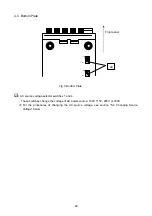37
6-4-3. Usage of tracking function
1. Press the TRACKING ON/OFF key. The LED of the key is lit up in green. If the percentage
tracking mode is selected at this time, the voltage and current become 100% when the TRACKING
ON/OFF key is pressed.
2. While the LED of the TRACKING ON/OFF key is lit up in green, the LEDs of the DISPLAY/
STATUS keys are lit up in green or red, indicating that these outputs are to be controlled in the
tracking mode. (The LED of the DISPLAY/STATUS key of the channel whose values are displayed
on the voltage and current indicators is lit up in orange.)
3. Press the TRACKING ON/OFF key whose LED is lit up in green, and the LED of the key goes out.
Tracking operation is disabled.
<Precautions>
・
In the percentage tracking mode, the output voltage and current are displayed on the voltage and
current indicators while the MAIN OUTPUT key is on. However, rotation of the rotary encoder
changes the values displayed in the percentage mode. The set values are displayed in
percentage when the LIMIT key is pressed.
・
Tracking abs ( )/% operation is disabled unless the LED of the TRACKING ON/OFF key is lit up in
green.
・
Only when TRACKING ON/OFF KEY lights to green, TRACKING abs ( )/%KEY can be operated.
※
Fig.10 shows an output example of the PW18-1.8AQ in the absolute tracking mode.
Fig.11 shows an output example in the percent tracking mode. The setting is as shown in the
table. The OUTPUT SELECT keys of all channels are turned on.
Fig.10 Absolute Value Tracking Operation
0
①
②
③
④
Rated voltage
×
1.025
-
5V
Decreasing
Increasin
Amount of varying
the set value
Set volt
age
+5V
+15
V
Set value when the TRACKING
ON/OFF key is pressed.
①+
18V rated output
②-
18V rated output
③+
8V rated output
④-
6V rated output
Set voltage
Tracking direction
+18V rated output
15.00V
+
tracking
-18V rated output
5.00V
+
tracking
+8V rated output
5.000V
-
tracking
-6V rated output
0.000V
+
tracking