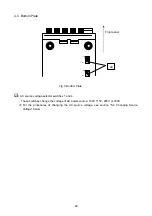27
5-2. Turning On Power
5-2-1. Display when power is turned on
・
Connect the AC power cable of the PW-A power supply unit properly and throw the power switch.
The following characters are displayed on the voltage and current indicators until the unit becomes
ready for normal operation.
Fig.5 Display when Turning On Power
These characters displayed for about three seconds.
After the power switch is thrown.
…
Current indicator LEDs Voltage indicator LEDs
1.
2.
The ID number of the PW-A power supply unit is displayed.
…
Model name
ID
Model name
ID
PW18-1.8AQ 1
PW8-3ATP 8
PW18-1.3AT(S) 2
PW26-1AT(S) 9
PW18-3AD 3
PW36-1.5ADP
10
PW36-1.5AD 4
PW8-3AQP 11
PW18-3ADP 5
PW16-2ATP 12
PW18-2ATP 6
PW8-5ADPS 13
PW16-5ADP 7
PW24-1.5AQ 14
ID number
4.
…
…
…
The interface board is not installed.
The interface board IF-41GU is installed.
The interface board IF-41RS is installed.
…
It is displayed whether or not the optional interface
board is installed as shown below.
…
The program version number of the PW-A power supply
unit is displayed.
3.
is displayed. See section “6-5-5.“ for the method of changing the setting
of the PRESET key turning on power is displayed.
…
The setting of the PRESET key selected when turning on power
6.
5.
…
The program version number of the interface board
The interface board IF-41USB is installed.
…
Using the unit with older version than 1.04,41GU is displayed.
It does not effect on the operation
is displayed if the interface board is installed.