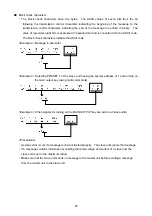52
9-3. Setting Addresses
9-3-1. Addresses
・
It is necessary to set addresses of the PW-A power supply units before starting remote control.
There are two addresses: System addresses, and PC addresses.
①
System address: This is an address of the PW-A power supply unit. It is necessary to assign
system addresses to all PW-A power supply units to be remote-controlled using the IF-41GU,
IF-41RS or IF-41USB.
②
PC address: This address should be assigned only when the IF-41GU/IF-41USB is used. It is
necessary to assign a PC address to the local bus master unit to be connected with a computer
through the GP-IB or USB. Consider that the PC address corresponds to the GP-IB address when the
local bus master unit is connected with a computer through the GP-IB. It serves as an identification
parameter when the local bus master unit is connected with a computer through the USB.
※
For the setting procedures, see section "9-3-2. Setting addresses" below.
9-3-2. Setting addresses
Operation procedures
1. Hold the A key of the PW-A power supply unit and throw the power switch. Keep holding the A
key until the characters "P-on" displayed on the voltage and current indicators change into "Idno".
When the characters "SyAd" are displayed on the voltage and current indicators, it is possible to
set the system address.
2. Change the value with the rotary encoder and press the MEMORY key. The value is stored.
When the PW-A power supply unit incorporates the IF-41GU/IF-41USB and the system address is
set to 1, the characters "PcAd" are displayed and operation proceeds to PC address setting.
Likewise, change the value with the rotary encoder and press the MEMORY key. Normal display
is restored after completion of setting.
※
The address setting range differs with the communication method. See section "9-3-3. Address
setting range and set value" below and set the addresses properly.
9-3-3. Address setting range and set value
Optional board
Connection method
System address
PC address
Remote control from computer
1 to 26
-
Master 0
-
Master operation
Slave
1 to 26
-
Remote control using RT-63
1 to 26
-
IF-41RS
Remote control using GP-620
1 to 26
-
Slave
2 to 32
-
IF-41GU Control
thru.
GP-IB
Local bus master
1
0 to 31
Slave
2 to 32
-
IF-41GU
IF-41USB
Control thru. USB
Local bus master
1
0 to 31
※
The connection methods shown in the table above correspond to the descriptions in sections
“9-1.” and “9-2.”.
※
The number of the addresses is not the same as the number of connectable units.
For the number of connectable unit, see sections “9-2-1.” and “9-2-2.”.
※
The system address and PC address are set to 1 by default or after the memory is cleared.