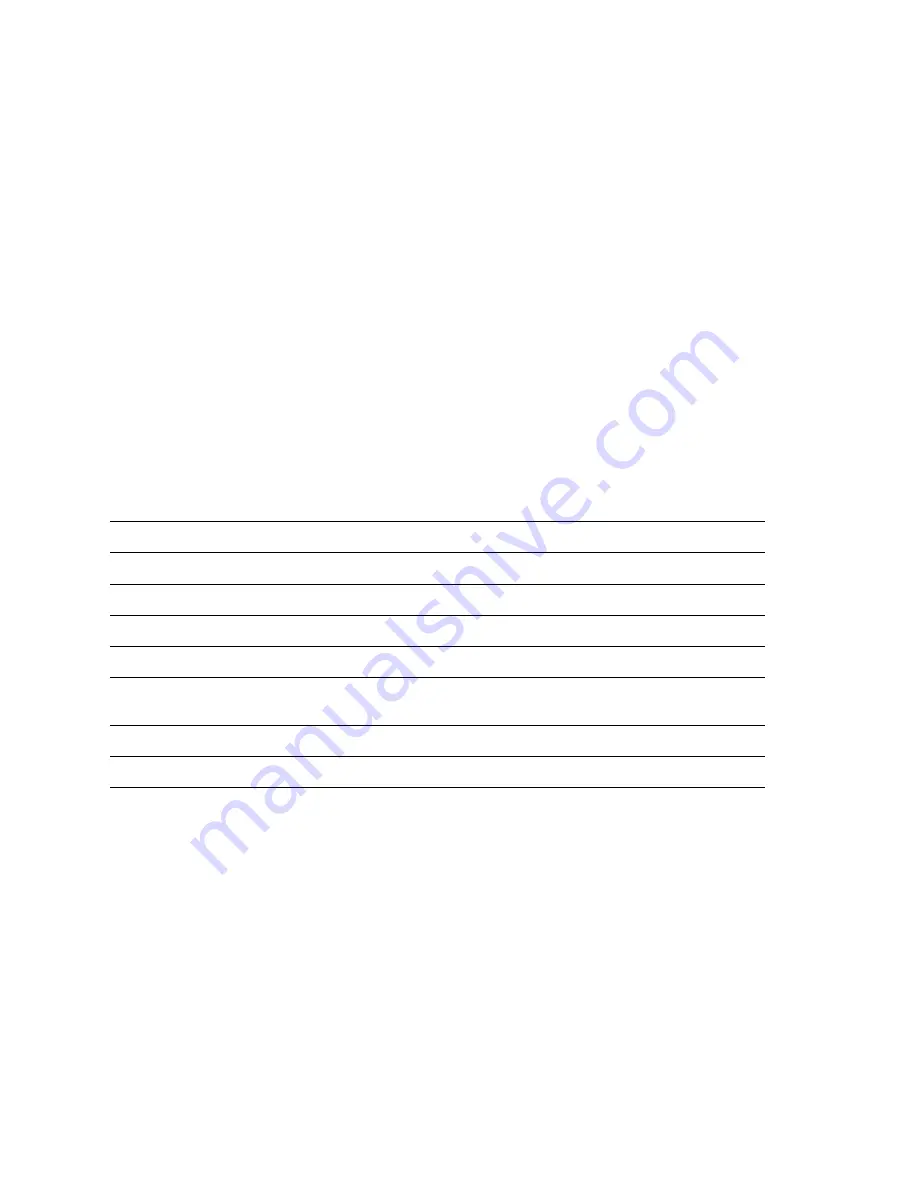
42
Phaser 840 Color Printer
Testing for a shorted motor
1.
Reinstall the power supply if removed in the previous procedure.
2.
Disconnect the process motor, the Y-axis motor, X-axis motor and the
cap/wipe/purge assembly motor wiring harness.
3.
Turn on the printer again to see if it does not overload now that the
motors are disconnected from the power supply.
If the power supply is functional, move to the procedure, “Testing motor and
solenoid resistances” on page 42.
If the motors and solenoids are not shorted, but the power supply still does not
function, replace the power control board.
Testing motor and solenoid resistances
1.
Turn off the printer and disconnect the power cord.
2.
With a DMM set for measuring resistance, test each motor's windings
for correct resistance (disconnected from the printer). Rotate the
motor's drive shaft slightly while taking the measurement.
Table 5 Motor and solenoid resistances
Motor or solenoid
Resistance (approximately)
Process motor
3 ohms
Y-axis motor
2 ohms
X-axis motor
60 ohms/phase
Paper feed motor
<1 ohms/phase
Maintenance drawer camshaft electric
clutch
10. ohms
Paper-pick electric clutch
10 ohms
Transfix cam solenoid
45 ohms
Summary of Contents for Phaser 840
Page 46: ...36 Phaser 840 Color Printer ...
Page 95: ...Service Guide 85 Clearing PostScript NVRAM menu item ...
Page 96: ...86 Phaser 840 Color Printer ...
Page 121: ...Service Guide 111 Figure 1 Cabinet FRUs 7 5 6 8 1 2 4 0388 21 3 ...
Page 125: ...Service Guide 115 Figure 3 Paper path FRUs 0388 16 2 1 5 11 10 9 12 6 4 3 7 13 8 ...
Page 127: ...Service Guide 117 Figure 4 Motors and fans FRUs 0388 14 7 4 3 5 6 2 1 ...
Page 129: ...Service Guide 119 Figure 5 Circuit boards FRUs 4 3 5 2 1 9 7 6 8 10 11 13 0388 13 12 ...
Page 131: ...Service Guide 121 Figure 6 Solenoids and clutches FRUs 4 5 3 2 1 0388 23 ...
Page 137: ...Service Guide 127 Figure 9 High capacity PaperTray 0388 65a 1 2 ...
Page 142: ...132 Phaser 840 Color Printer ...
Page 154: ...144 Phaser 840 Color Printer ...






























