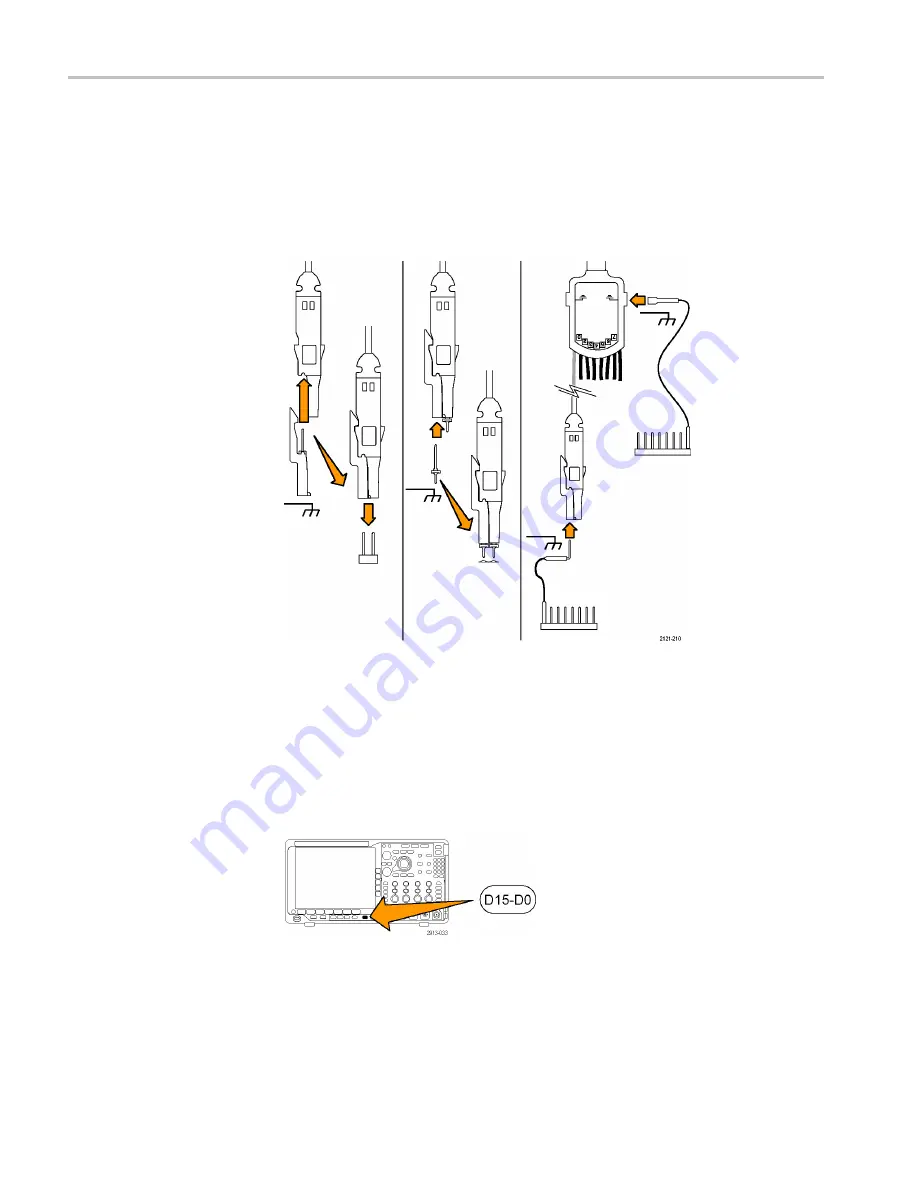
Setting up digital channels
Use front panel buttons and knobs to set up your instrument to acquire signals
using the digital channels.
1.
Connect the P6616 16-channel logic probe to the input signal source.
2.
Connect the ground lead or leads to the circuit ground.
You can connect a separate lead for each channel or a common ground lead
for each group of 8 wires.
3.
If needed, connect the appropriate grabber for each probe to the probe tip.
4.
Connect each probe to the desired circuit test point.
5.
Push
D15 - D0
on the front panel to display the menu.
Acquire the signal
48
MDO4000C Series Oscilloscope User Manual
Preliminary
Summary of Contents for MDO4000C Series
Page 2: ...P r e l i m i n a r y...
Page 20: ...Compliance Information xvi MDO4000C Series Oscilloscope User Manual P r e l i m i n a r y...
Page 74: ...Acquire the signal 52 MDO4000C Series Oscilloscope User Manual P r e l i m i n a r y...
Page 140: ...Save and recall information 118 MDO4000C Series Oscilloscope User Manual P r e l i m i n a r y...






























