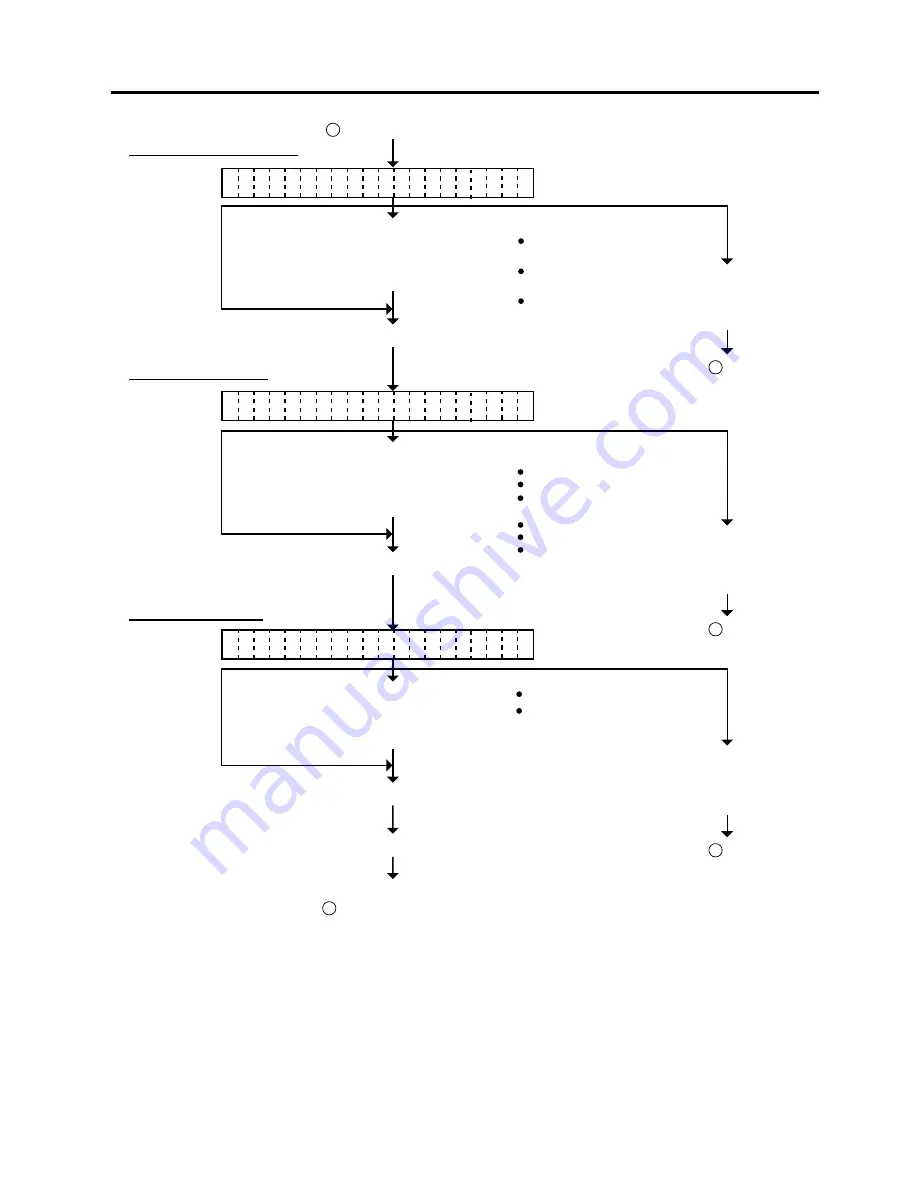
6-56
6. DIAG. TEST OPERATION
EO18-33007
Set the issue mode type
Press [PAUSE] key. (See NOTE 3.)
Press the [PAUSE] key. (See NOTE 3.)
Press the [PAUSE] key. (Feed one media.)
Press the [PAUSE] key. (See NOTE 3.)
Select the issue mode type from
those at the right by pressing
the [FEED] key or [RESTART]
key. (See NOTE 2.)
Select the label length from
those at the right by pressing
the [FEED] key or [RESTART]
key. (See NOTE 5 and 6.)
Select the media feed from those
at the right by pressing the
[FEED] key or [RESTART] key.
(See NOTE 2.)
Set the label length
Set the media feed
From
B
of the preceding page.
[S] Standard mode
(Batch printing without cut)
999 (Label length 999 mm)
FEED: Paper feed
No FEED: Paper no Feed
998 (Label length 998 mm)
997 (Label length 997 mm)
~
7 (Label length 7 mm)
6 (Label length 6 mm)
5 (Label length 5 mm)
[C] Auto-cut mode
(Issue and cutting)
[H] Strip mode
(On-demand printing
without cut)
Press the [FEED] key
and [RESTART] key
at the same time.
To
C
of the
preceding page.
Press the [FEED] key
and [RESTART] key
at the same time.
Press the [FEED] key
and [RESTART] key
at the same time.
To
C
of the
preceding page.
To
C
of the
preceding page.
To be continued on
B
of the next page.
T Y
E [ S ] N O C U T
P
T I N G
L A
E L L E N G T H
B
7 6 m m
P A
E R F E E
P
D
6.4 TEST PRINT MODE
Summary of Contents for B-880 series
Page 3: ...TEC Thermal Printer B 870 880 QQ SERIES Owner s Manual ...
Page 35: ......
Page 36: ...PRINTED IN JAPAN EO1 33017 ...
Page 56: ......
Page 57: ......
Page 58: ...PRINTED IN JAPAN EO10 33008 ...
Page 146: ...6 59 6 DIAG TEST OPERATION EO18 33007 Fig 6 25 Bar code AUTO PRINT Fig 6 24 ...
Page 176: ......
Page 177: ......
Page 178: ...PRINTED IN JAPAN EO18 33007 ...
Page 179: ......
Page 180: ......






























