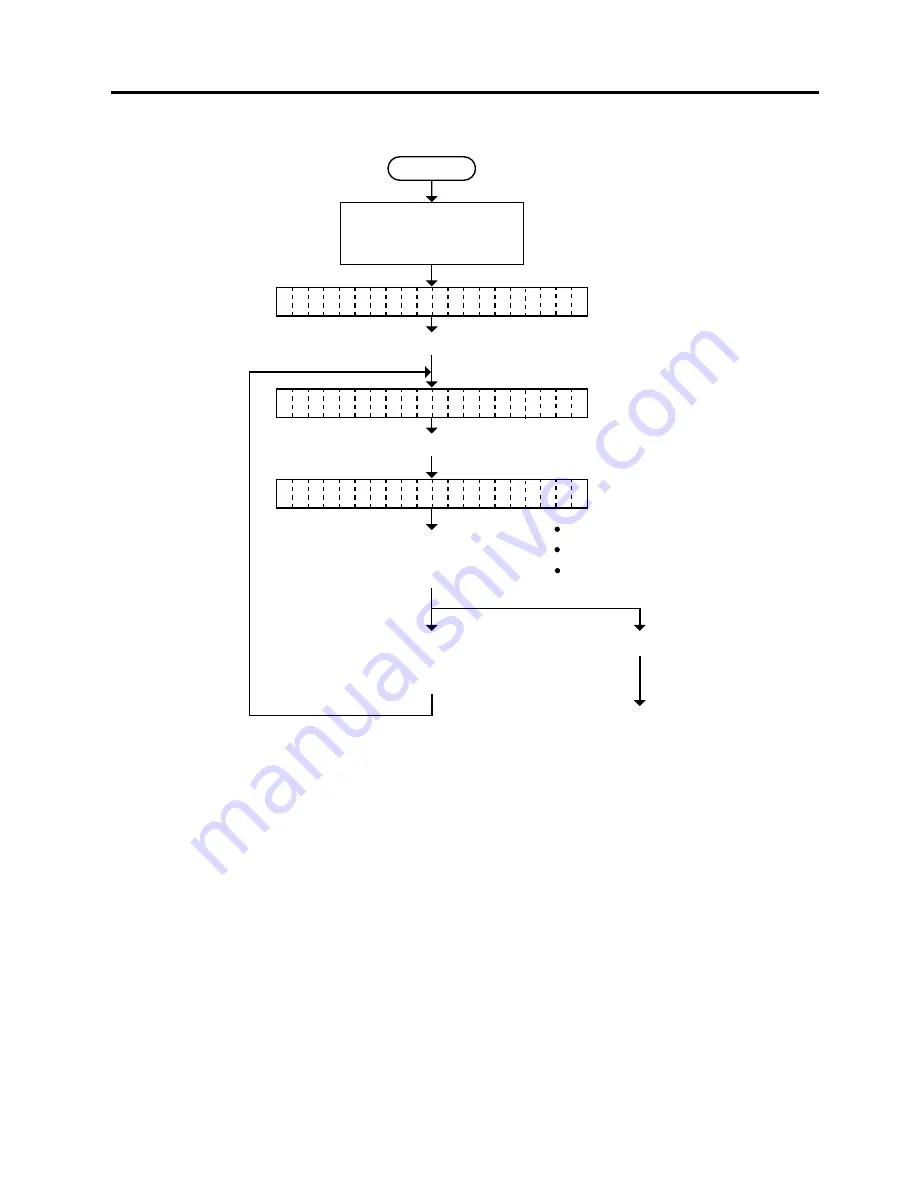
6-32
6. DIAG. TEST OPERATION
EO18-33007
NOTES: 1. Holding the [FEED] key or [RESTART] key down for more than 0.5 seconds enables a fast
forward.
2. A changed parity is stored in memory by pressing the [PAUSE] key.
6.3.11 Parity Selection
6.3 PARAMETER SETTING MODE
Power off
Turn on the power while
holding down the [FEED]
key and [PAUSE] key.
Press the [FEED] key.
Press the [PAUSE] key 12 times.
Select parity with the
[FEED] key or [RESTART]
key. (See NOTE 1.)
Press the [FEED] key
and [RESTART] key
at the same time.
Press the [PAUSE] key.
Continued on Section 6.3.12
Transmission Control Mode
Selection.
EVEN
ODD
NONE
< 1
D I A G N O S T I C V
>
1 . 0 A
P A
I T Y
R
E V E N
< 2
P A R A M E T E R S E T
>
Summary of Contents for B-880 series
Page 3: ...TEC Thermal Printer B 870 880 QQ SERIES Owner s Manual ...
Page 35: ......
Page 36: ...PRINTED IN JAPAN EO1 33017 ...
Page 56: ......
Page 57: ......
Page 58: ...PRINTED IN JAPAN EO10 33008 ...
Page 146: ...6 59 6 DIAG TEST OPERATION EO18 33007 Fig 6 25 Bar code AUTO PRINT Fig 6 24 ...
Page 176: ......
Page 177: ......
Page 178: ...PRINTED IN JAPAN EO18 33007 ...
Page 179: ......
Page 180: ......






























