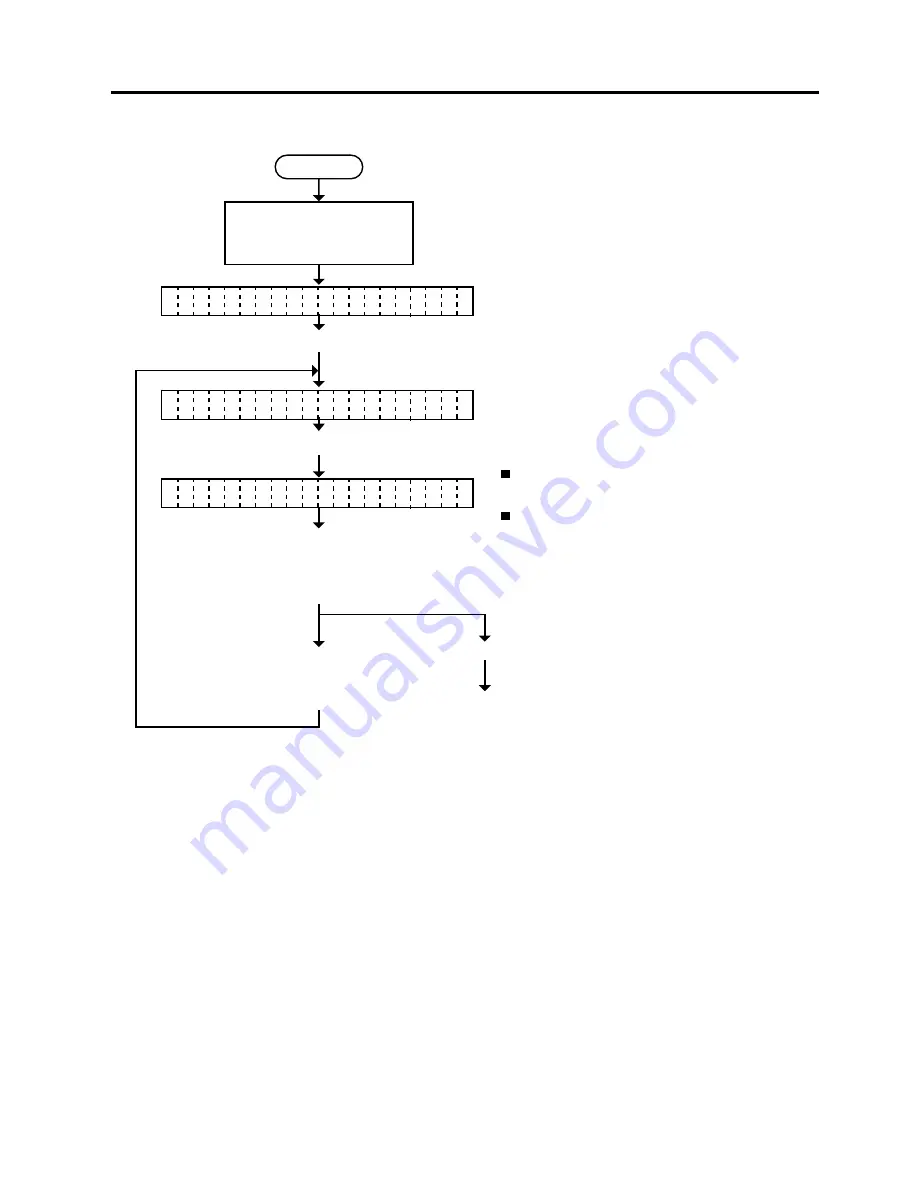
6-42
6. DIAG. TEST OPERATION
EO18-33007
6.3.20 Strip Wait Status Selection
6.3 PARAMETER SETTING MODE
NOTES:
1. Holding the [FEED] key or [RESTART] key down for more than 0.5 seconds enables a
fast forward.
2. When the status type 1 is selected, the printer will send (00H) in response to the status
request command sent from the PC while a label stays at the strip sensor (when idling,
after feeding, or all printing finished).
When the status type 2 is selected, the printer will send (05H) in response to the status
request command sent from the PC while a label stays at the strip sensor (when idling,
after feeding, or all printing finished.)
If the status request command is sent during printing, the printer will always send (05H)
regardless of the setting.
Power off
Turn on the power while
holding down the [FEED]
key and [PAUSE] key.
Press the [FEED] key.
Press the [PAUSE] key 22 times.
Press the [FEED] or
[RESTART] key to select
the strip wait status.
(See NOTE 1.)
Press the [FEED]
and [RESTART] key
at the same time.
[FEED] key:
Status type 2: A strip wait status is sent.
[RESTART] key:
Status type 1: A strip wait status is not sent.
Press the [PAUSE] key.
Continued on Section 6.3.21
Feed key Function Selection.
< 1
D I A G N O S T I C V
>
1 . 0 A
S T
T U S T Y P E
A
1
< 2
P A R A M E T E R S E T
>
Summary of Contents for B-880 series
Page 3: ...TEC Thermal Printer B 870 880 QQ SERIES Owner s Manual ...
Page 35: ......
Page 36: ...PRINTED IN JAPAN EO1 33017 ...
Page 56: ......
Page 57: ......
Page 58: ...PRINTED IN JAPAN EO10 33008 ...
Page 146: ...6 59 6 DIAG TEST OPERATION EO18 33007 Fig 6 25 Bar code AUTO PRINT Fig 6 24 ...
Page 176: ......
Page 177: ......
Page 178: ...PRINTED IN JAPAN EO18 33007 ...
Page 179: ......
Page 180: ......






























