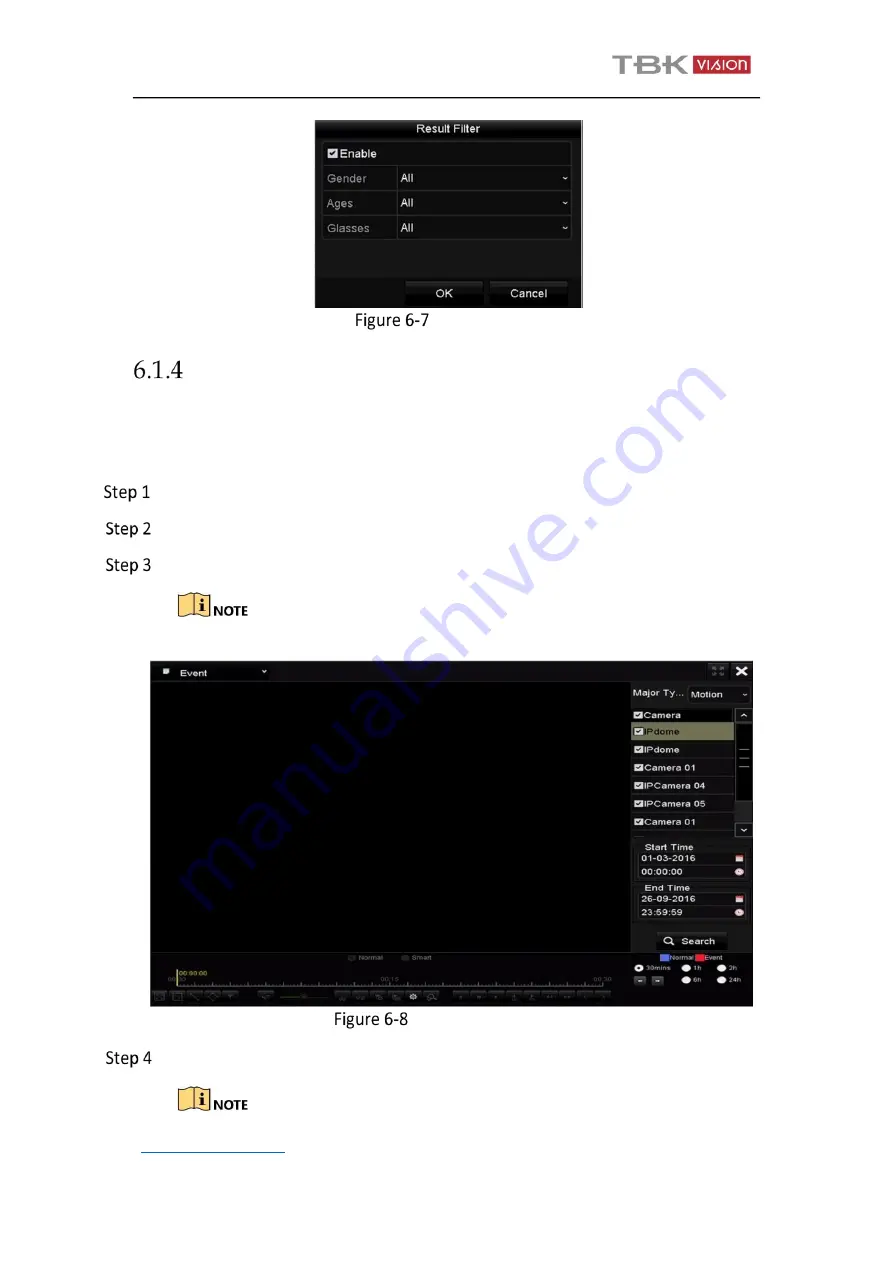
TBK-NVR2100 Network Video Recorder User Manual V2
78
Playing Back by Event Search
Purpose:
Play back record files on one or several channels searched out by event type (e.g.,
alarm input, motion detection and VCA).
Go to
Menu
>
Playback
.
Select the
Event
in the drop-down list on the top-left side.
Select the major type to
Alarm Input
,
Motion
or
VCA
as the event type.
We take playback by VCA as the example in the following instructions.
Select the minor type of VCA from the drop-down list.
Set Result Filter
Event
Search Inte
r
face






























