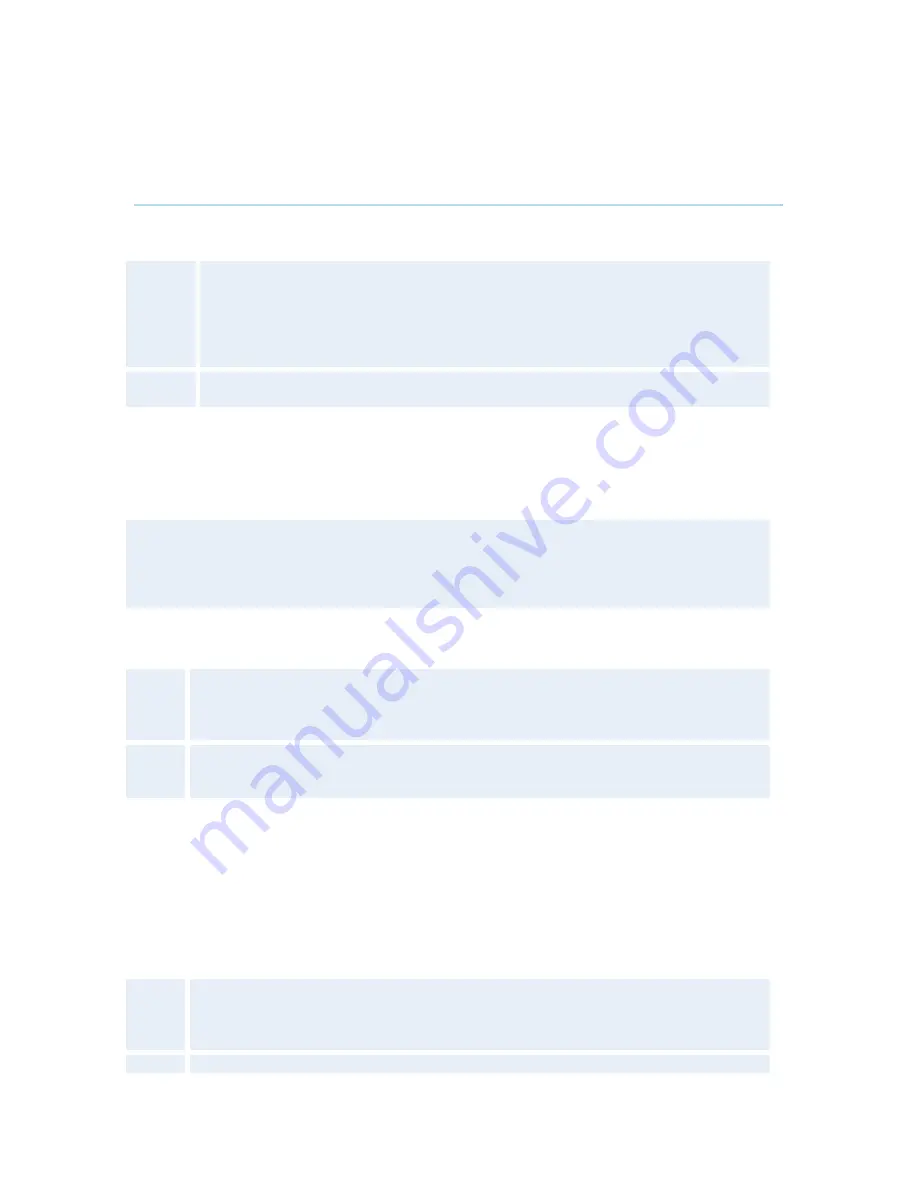
TANDBERG 6000 MXP
214
Gatekeeper Settings
Gatekeeper Discovery
Auto
The system will automatically try to register to any available gatekeeper. If a
gatekeeper responds to the request sent from the codec within 30 seconds this
specific gatekeeper will be used. This requires auto discovery on the gatekeeper
as well. If no gatekeeper responds, the system will not use a gatekeeper for
making H.323 calls and hence an IP-address must be specified manually.
Manual
The system will use a specific gatekeeper identified by Gatekeeper IP-address.
Gatekeeper IP Address
This is the gatekeeper IP-address that is used if you specify H.323 Call Setup: Gatekeeper and
Gatekeeper Discovery: Manual.
Note that if your system is part of a TANDBERG Expressway™ firewall traversal solution and
is placed outside the firewall, you should register the IP address of your Border Controller as
the Gatekeeper IP address and set H.323 Call Setup to Gatekeeper.
Authentication Mode
Auto
If Authentication Mode is set to Auto and the gatekeeper indicates that it requires
authentication, the endpoint will automatically try to authenticate itself to the
Gatekeeper.
Off
If Authentication Mode is set to Off the system will not try to authenticate itself to a
Gatekeeper, but will still try a normal registration.
Authentication ID / Authentication Password
The system sends the Authentication ID and Password to a Gatekeeper for authentication. The
authentication is a one way authentication from the endpoint system to a Gatekeeper, i.e. the
endpoint is authenticated to the Gatekeeper. If the Gatekeeper indicates that no authentication is
required, the endpoint will still try to register.
Multiple H323 Aliases
On
If set to On, the system will register multiple H.323-IDs on the Gatekeeper based on
the values of the parameters: System Name, International Name and H.323 ID.
Up to 3 aliases are possible.
Off
If all fields are empty, the System Name is set to TANDBERG-<serial no> and
Summary of Contents for 6000 MXP Profile
Page 14: ......
Page 145: ...General Use 131 PC Presentation shown in Wide stretched mode ...
Page 205: ...General Use 191 Voice Switched mode ...
Page 268: ...TANDBERG 6000 MXP 254 ...
Page 293: ...Appendices 279 ...
Page 297: ...Appendices 283 Top view ...
Page 300: ...TANDBERG 6000 MXP 286 Dimensions Front view Side view Rear view Underside view ...
Page 314: ...TANDBERG 6000 MXP 300 Appendix 17 Dimensions Dimensions with the Precision HD Camera ...
Page 315: ...Appendices 301 ...
Page 317: ...Appendices 303 Top view 50 monitor ...
Page 318: ...TANDBERG 6000 MXP 304 Codec ...
Page 320: ...TANDBERG 6000 MXP 306 ...
















































